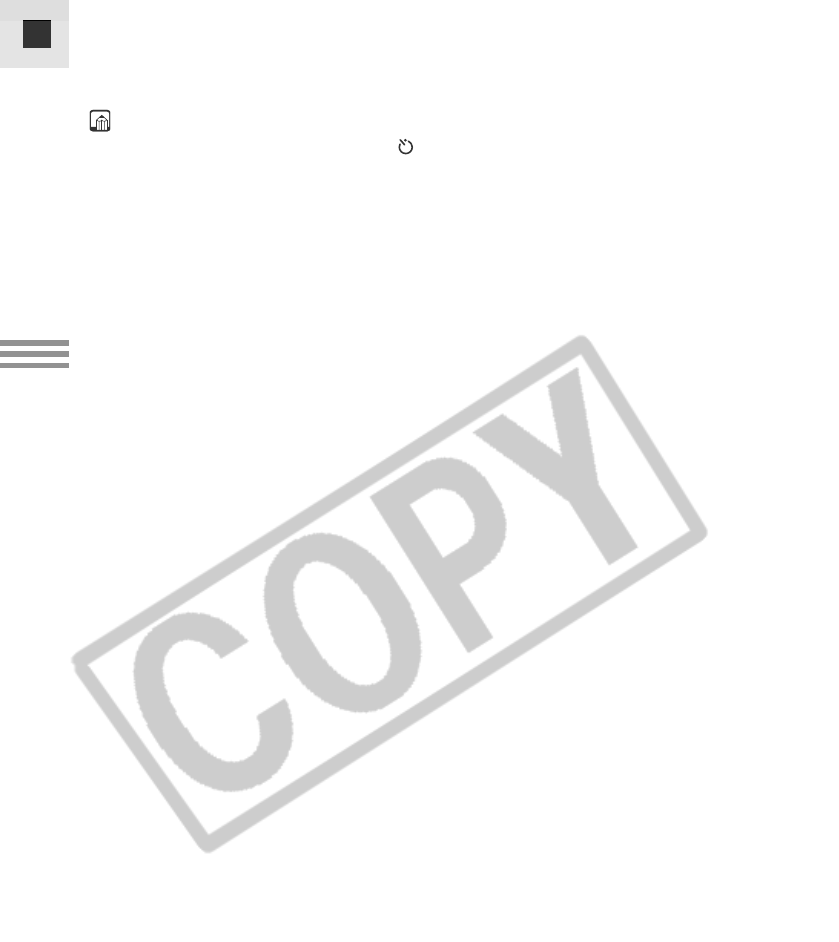
74
E
Using the Full
Range of Features
• The camcorder takes the picture for approximately 6 seconds.
• In TAPE CAMERA mode, the camcorder returns to record pause mode
after recording to a tape. If you’re in CARD CAMERA mode, the
currently recording image appears after recording onto a memory card.
Note:
• To cancel the self-timer, press the self-timer button, start/stop button
(when recording a movie) or PHOTO button (when recording a still image).


















