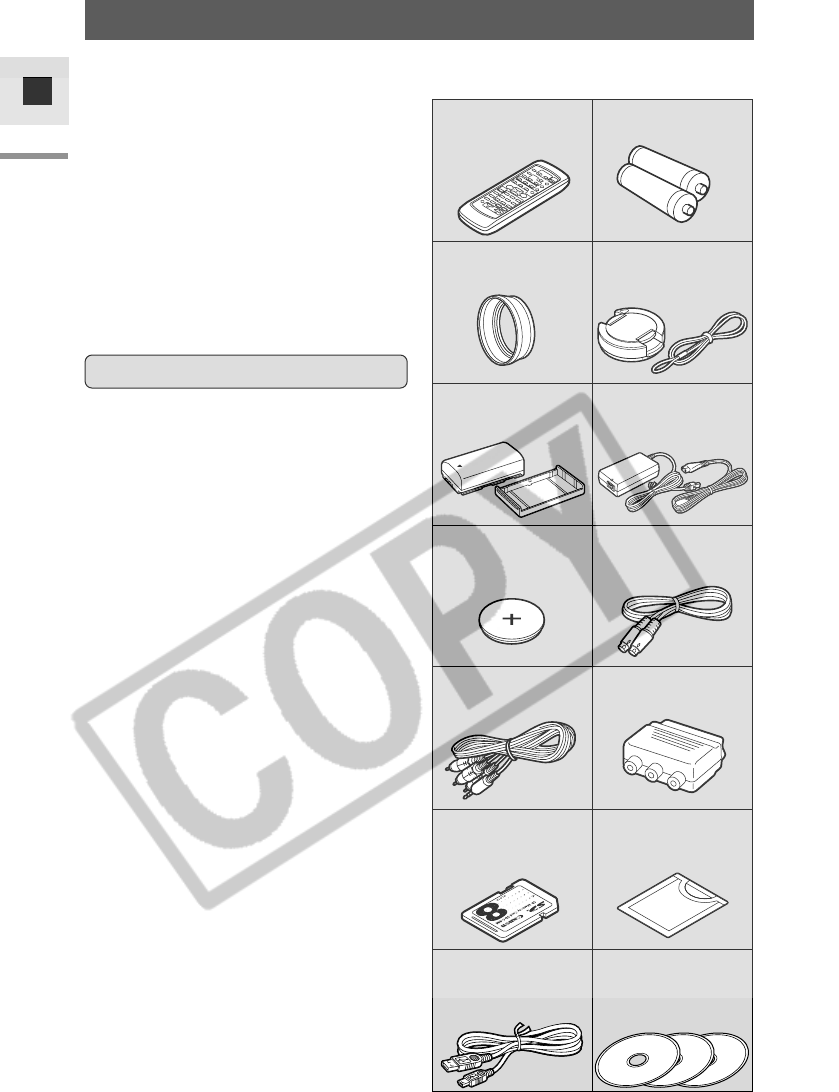
6
E
Introduction
Thank You for Choosing a Canon
Your camcorder is supplied with the
following accessories:
WL-D78 Wireless
Controller
Two AA batteries
Lens hood Lens cap and lens cap
cord
S-150 S-video Cable
STV-250N Stereo Video
Cable
Lithium button battery
CR1616
CA-560 Compact Power
Adapter
(including power cord)
BP-512 Battery Pack
First, we’d like to thank you for
purchasing this Canon camcorder. Its
advanced technology makes it very
easy to use — you will soon be
making high-quality videos which will
give you pleasure for years to come.
To get the most out of your new
camcorder, we recommend that you
read this manual thoroughly — there
are many sophisticated features
which will add to your recording
enjoyment.
Getting Started
To get started we suggest that you
master the basic operations of the
camcorder first, before moving on to
use its full range of features.
• When connecting the camcorder
to your personal computer, use the
optional CV-150F or CV-250F DV
cable.
When connecting the camcorder
to your PC equipped with a USB
terminal, use the supplied
IFC-300PCU USB cable.
Soft case for SD
Memory Card
SDC-8M SD Memory Card
(with pre-recorded
sample images)
PC-A10 SCART Adapter
(Europe, Asia)
IFC-300PCU USB cable DIGITAL VIDEO
SOLUTION DISK
DV NETWORK SOLUTION
DISK
ArcSoft Camera Suite CD


















