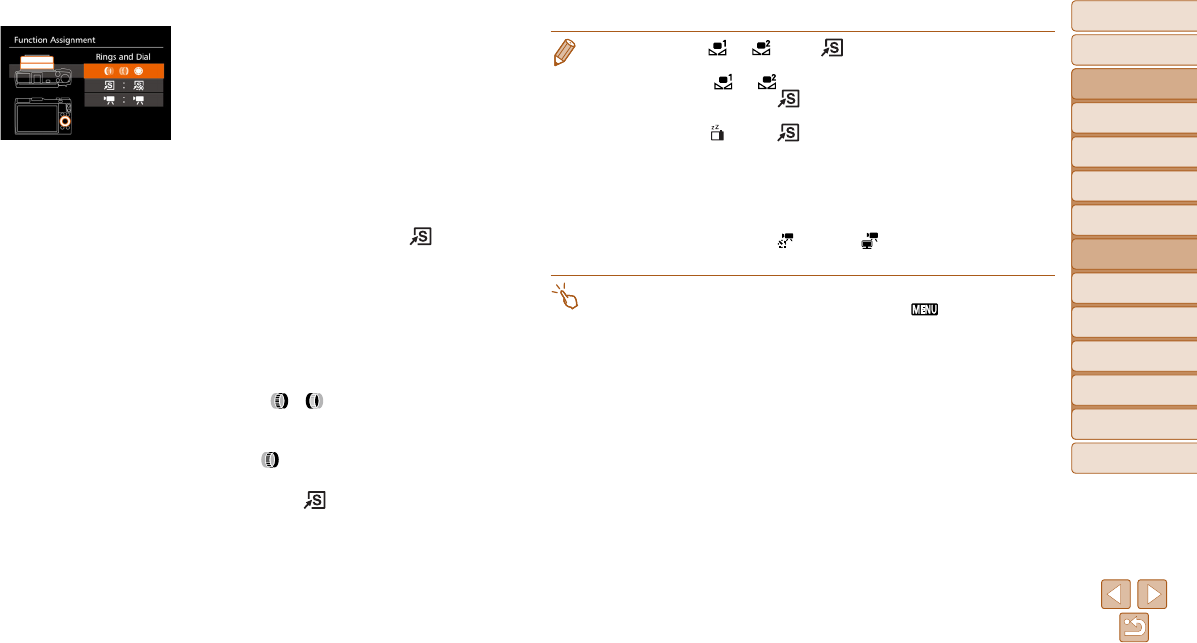
106
Before Use
Basic Guide
Advanced Guide
Camera Basics
Auto Mode / Hybrid
Auto Mode
Other Shooting
Modes
P Mode
Tv, Av, M, C1, and
C2 Mode
Playback Mode
Wi-Fi Functions
Setting Menu
Accessories
Appendix
Index
2 Configure the setting.
z Press the <o><p> buttons or turn the
<7> dial to choose the ring or button for
assignment.
z To assign functions to the ring or dial,
press the <m> button, choose the ring
or dial on the screen displayed (either
press the <o><p> buttons or turn the
<7> dial), and then press the <q><r>
buttons to choose the function.
z To assign functions to the < > or <E>
button, press the <m> button, choose
the function on the screen displayed
(either press the <o><p><q><r>
buttons or turn the <7> dial), and then
press the <m> button.
3 Use the assigned function as
needed.
z Turn < >< ><7> to configure the
assigned function.
z When multiple functions are assigned to
the <
> ring, press the <o> button to
switch between them.
z Press the < > or <E> button to
activate the assigned function.
• When you assign [ ] or [ ] to the < > or <E> button, each press of the
assigned button records white balance data (=
84), and the white balance
setting changes to [
] or [ ].
• When you assign [%] to the <
> or <E> button, each press of the
assigned button adjusts and locks the focus. [%] is then displayed.
• When you assign [
] to the < > or <E> button, pressing the assigned
button deactivates screen display. To restore the display, do any of the
following.
- Press any button other than the ON/OFF button
- Hold the camera in another orientation
- Raise or lower the flash
• You can still record movies in [
], [E] and [ ] modes even if you assign a
function to the <E> button.
• On the setting screen, you can also configure the functions assigned to
controls by touching the functions to switch and then [
].


















