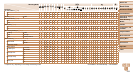215
Before Use
Basic Guide
Advanced Guide
Camera Basics
Auto Mode / Hybrid
Auto Mode
Other Shooting
Modes
P Mode
Tv, Av, M, C1, and
C2 Mode
Playback Mode
Wi-Fi Functions
Setting Menu
Accessories
Appendix
Index
ND filter (=
83)
Red-eye correction
(=
50, 135)
High ISO NR
(=
81)
DR correction
(=
82)
Shadow correction
(=
83), i-Contrast
(=
82, 134),
Star time-lapse
movie shooting
interval
Compression (image
quality) (=
99)
/ Resolution
(=
50), Digest
movies (=
33),
RAW (=
98),
MP4 (movies)
Group playback
(=
119)
Still images:
Resolution (=
229)
Movies: Playback
time (=
229)
File size
• Some information may not be displayed when viewing images on a TV
(=
184).
Summary of Movie Control Panel in “Viewing” (=
112)
Exit
Touch to display the volume panel, and then touch [o][p] to adjust the
volume. At a volume of 0, [
] is displayed.
Play
Slow Motion
(To adjust the playback speed, press the <q><r> buttons or turn the <7>
dial. No sound is played.)
Skip Backward* or Previous Clip (=
138) (To continue skipping backward,
keep holding down the <m> button.)
Previous Frame (For fast-rewind, keep holding down the <m> button.)
Next Frame (For fast-forward, keep holding down the <m> button.)
Skip Forward* or Next Clip (=
138) (To continue skipping forward, keep
holding down the <m> button.)
*
Edit (=
136)
Erase Clip (displayed when a digest movie is selected (=
138))
c
Shown when the camera is connected to a PictBridge-compatible printer
(=
197).
* Displays the frame approx. 4 sec. before or after the current frame.
• During movie playback, you can skip back or forward (or to the previous or
next clip) by pressing the <q><r> buttons.