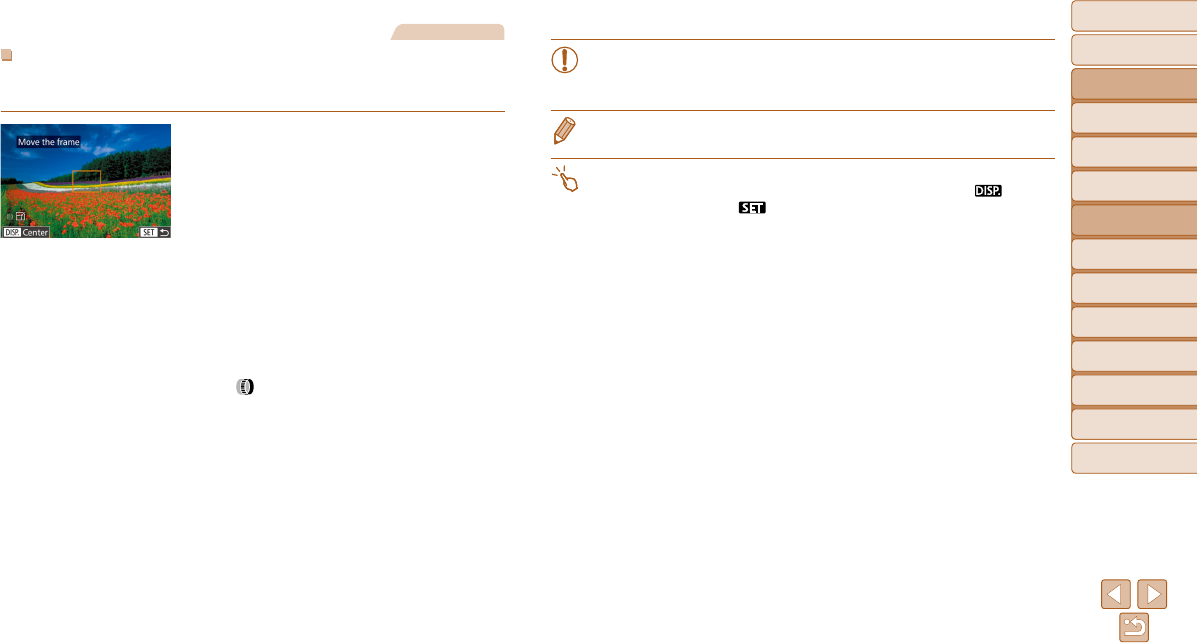
91
Before Use
Basic Guide
Advanced Guide
Camera Basics
Auto Mode / Hybrid
Auto Mode
Other Shooting
Modes
P Mode
Tv, Av, M, C1, and
C2 Mode
Playback Mode
Wi-Fi Functions
Setting Menu
Accessories
Appendix
Index
Still Images
Moving and Resizing AF Frames (1-point)
When you want to change the position or size of the AF frame, set the AF
frame mode to [1-point].
1 Move the AF frame.
z Touch the screen. An AF frame is
displayed in orange where you touched
(Touch AF).
z You can turn the <7> dial to move the AF
frame and press the <o><p><q><r>
buttons to fine-tune the position.
z To return the AF frame to the original
position in the center, press the <l>
button.
2 Resize the AF frame.
z To reduce the AF frame size, turn the
<
> ring. Turn it again to restore it to the
original size.
3 Finish the setup process.
z Press the <m> button.
• AF frames are displayed at normal size when you use the digital
zoom (=
38) or digital tele-converter (=
90), and in manual
focus mode (=
87).
• You can also link the Spot AE Point frame to the AF frame (=
80).
• On the screen in step 1, you can also move the AF frame by touching the
screen, restore the AF frame to the original position by touching [
], or exit
the setting by touching [
].


















