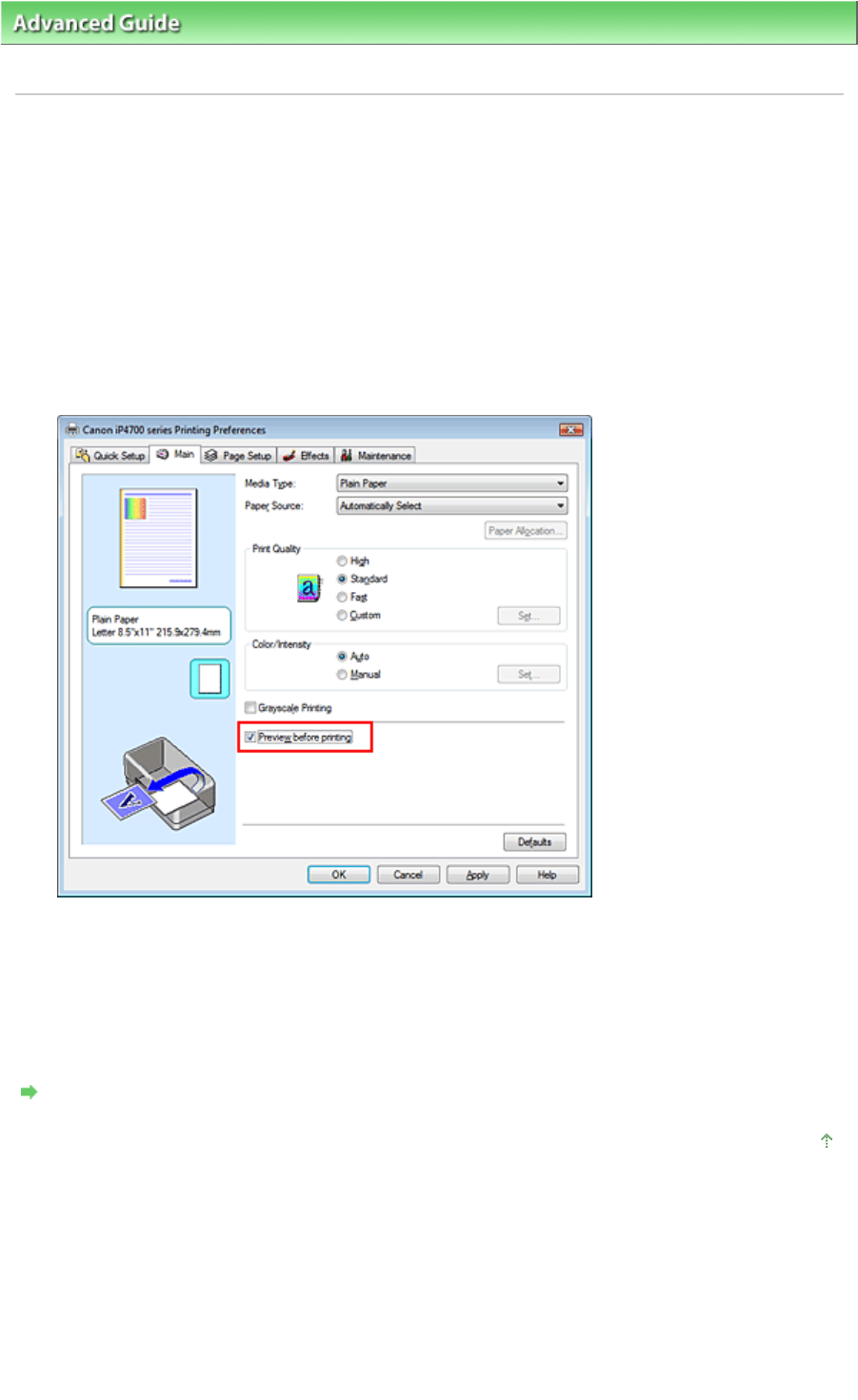
Advanced Guide
>
Printing from a Computer
>
Printing with Other Application Software
>
Various Printing Methods
>
Displaying the Print Results before Printing
Displaying the Print Results before Printing
You can display and check the print result before printing.
The procedure for displaying the print result before printing is as follows:
You can also set the print results display on the Quick Setup tab.
1.
Open the
printer driver setup window
2.
Set the preview
Check the Preview before printing check box on the Main tab.
3.
Complete the setup
Click OK.
The Canon IJ Preview will start and the print result will be displayed before printing.
Related Topic
Canon IJ Preview
Page top
Page 261 of 437 pagesDisplaying the Print Results before Printing


















