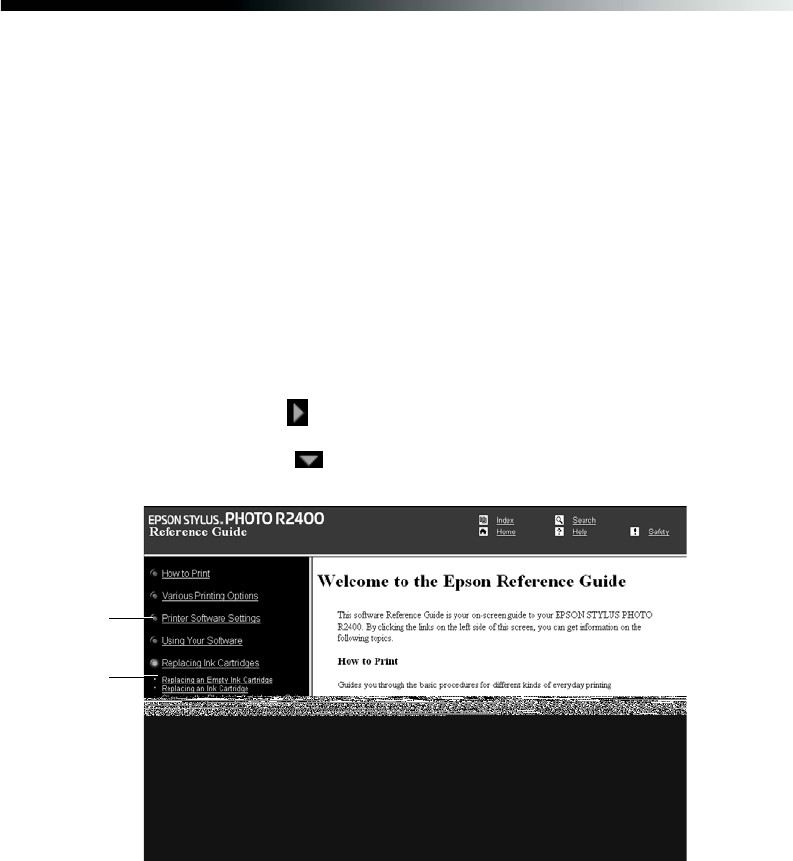
10 Welcome!
Viewing the On-screen Reference Guide
Follow the instructions on the Start Here sheet to install the on-screen Reference
Guide, if you haven’t already.
Note: You need a browser—such as Microsoft
®
Internet Explorer 4.0 or later,
Safari™ 1.0 or later, Mozilla™ Firefox™ 1.0 or later, or Netscape
®
Navigator
®
3.0
or later—to view the manual. If you are using a different browser, the pages may
not display correctly.
1. Double-click the SPR2400 Reference Guide icon on your desktop.
2. Click a topic on the left to expand the table of contents.
3. Click the topic you want to view.
■ If there’s a right arrow , click it to view subtopics, then click on a topic.
■ If there’s a down arrow , click it to close a subtopic list.
Note: If you see an icon for an unloaded graphic when viewing your Reference
Guide in Netscape Navigator, click the Reload button to load the graphic.
Closed list,
click to
expand
Click to go
to topic


















