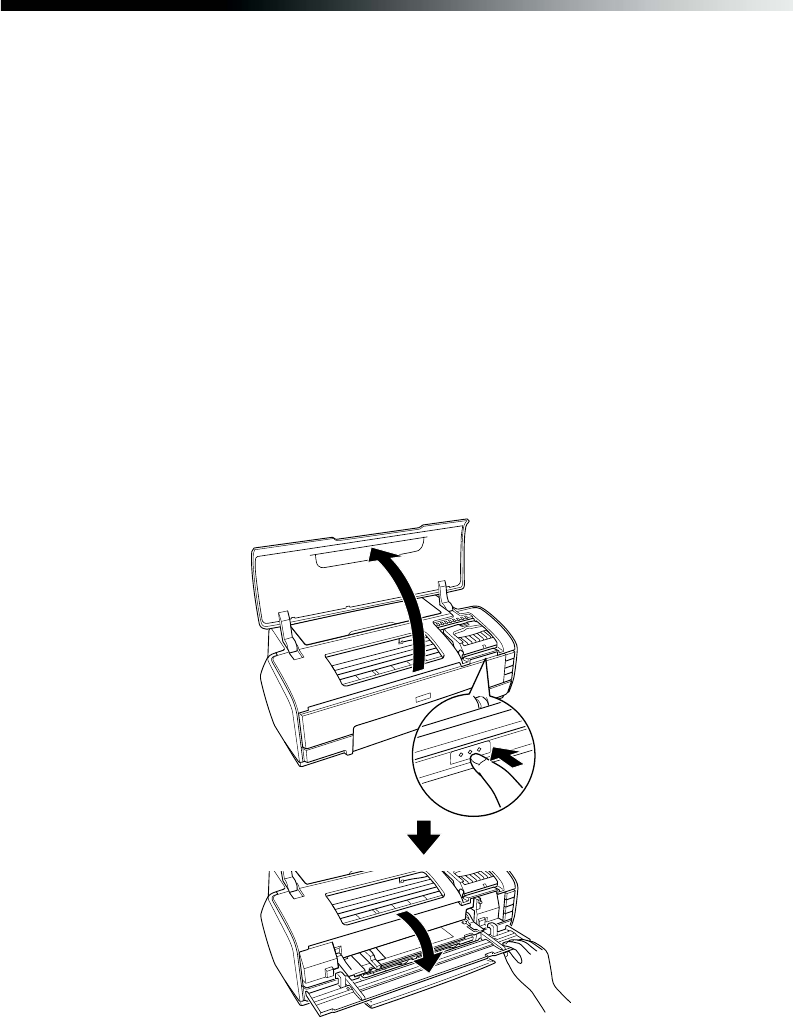
24 Loading Paper
Loading Thick Media in the Front Path
You can load media 1.0 - 1.3 mm thick into the front path, in sizes from 8 × 10
inches to A3+.
Note: Since the media feeds through the printer from the front to the rear, make
sure there is enough space behind the printer for the media to move completely
through the printer.
1. Turn on the printer and remove any paper loaded in the sheet feeder at the top of
the printer.
2. Close the paper support at the top of the printer.
3. If the output tray and extension are open, push them in, but leave the flap at the
end of the tray down.
4. Open the printer cover. Then open the front path door completely by pressing the
front path door release area.
5. Close the printer cover.


















