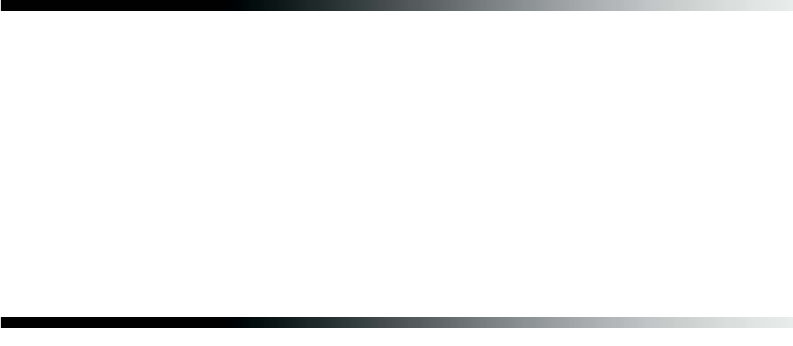
8 Welcome!
About Exif Print
The Exif (Exchangeable Image File) Print format includes information about your
digital camera settings in JPEG/TIFF files so your printer and application can use
them to create accurate print settings. Most digital cameras store Exif Print
information such as shutter speed, metering, flash, and exposure settings, resolution,
and lens use in the JPEG/TIFF image file. Your printer uses the information to ensure
the most accurate image reproduction.
About Your Software
Your printer CD-ROM includes all the software you need for printing. See the
Start Here sheet for installation instructions.
■ Your printer driver runs your printer and lets you control how your documents
look. You can’t print without it.
Tip: It’s a good idea to check Epson’s support web site periodically for free
updates to your printer driver. Visit http://support.epson.com. Download
instructions are posted for your convenience.
■
Your photo software includes these great tools:
Epson EasyPrint Module (for Windows
®
) works with certain photo printing
applications to make controlling printing on your Stylus Photo R2400 fast and
easy.
EPSON RAW Print (for Windows) helps you open and print RAW-formatted
images. (See your online Reference Guide for information.)
Epson Premium ICC Color Profiles work with Adobe Photoshop and other
software applications to control the colors in your prints on various paper types.
You can download additional profiles at http://support.epson.com.
Epson PhotoCenter is Epson’s free photo-sharing web site where you can store,
organize, and share your photos; print high-resolution photos straight from the
web; and create free online postcards. Your printer software installer lets you add a
link to Epson PhotoCenter on your desktop.
S
M


















