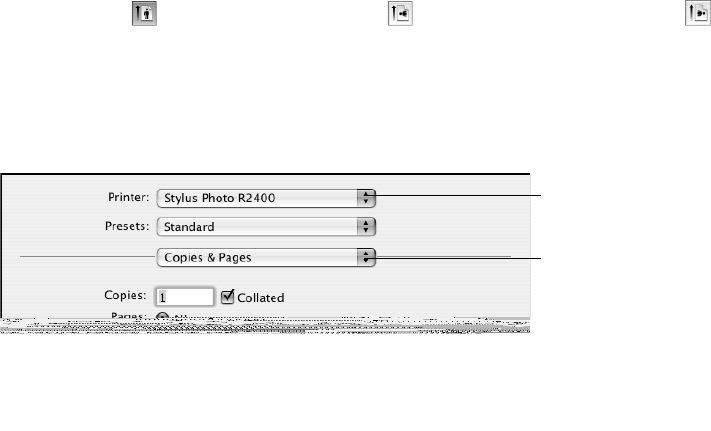
Printing From Start to Finish 35
■ For prints made on thick media loaded into the front path, choose
Manual - Front as the source.
For roll paper printing instructions, see page 43. For details on borderless
printing, see page 49.
Caution: When printing non-borderless print jobs using a custom paper size,
make sure the selected size matches the paper you loaded and is within the
printable area for your printer. For example, never choose a paper size wider than
your printer’s sheet feeder or longer than your paper length. The maximum width
for custom paper sizes is 12.95 inches.
4. Select the direction you want your image or document to print as the Orientation
setting. Select for vertical orientation, for horizontal facing left, or for
horizontal facing right.
5. Click OK.
6. Select Print from the File menu. You see a screen like this:
7. Open the Printer menu and select Stylus Photo R2400.
Click here and select
Print Settings
Select Stylus Photo
R2400


















