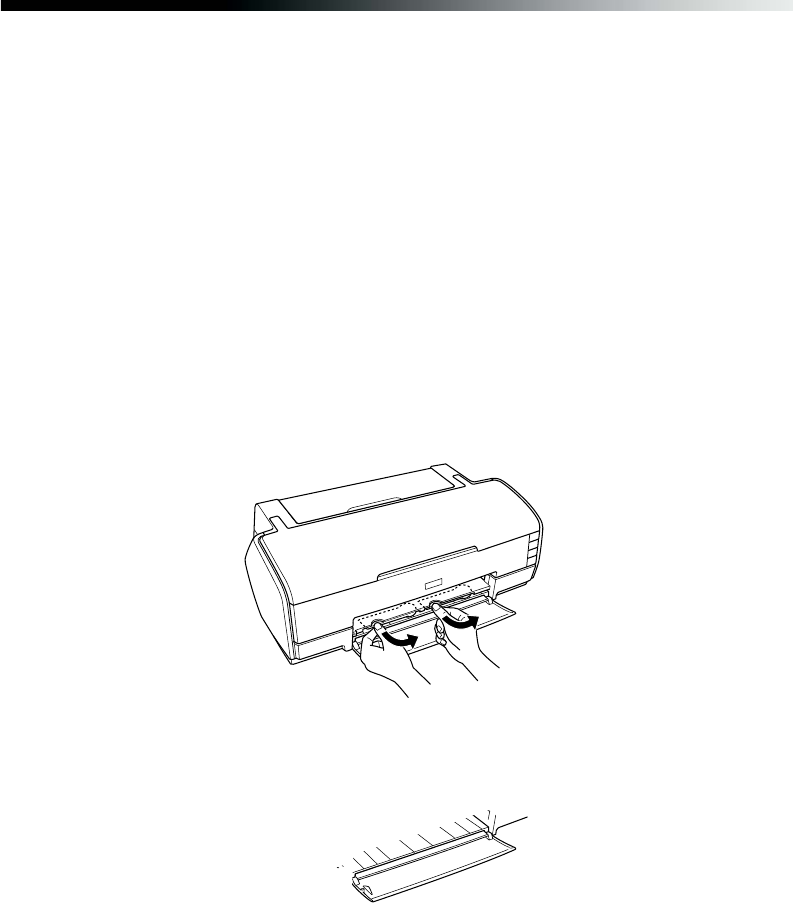
20 Loading Paper
Loading Roll Paper
You can load 4-inch, 8.3-inch, or 13-inch wide roll paper for printing multiple
photos or panoramics, with or without borders.
Tip: It’s a good idea to check your ink levels before loading and printing on roll
paper (see page 83). If you need to replace a cartridge with roll paper loaded, you
should remove the paper or marks may appear in your printout.
1. Turn on the printer and remove any paper loaded in the sheet feeder.
2. Close the paper support at the top of the printer.
3. If the output tray and extension are open, push them in, but leave the flap at the
end of the tray down.
4. Swing out the roll paper guides until they are straight.


















