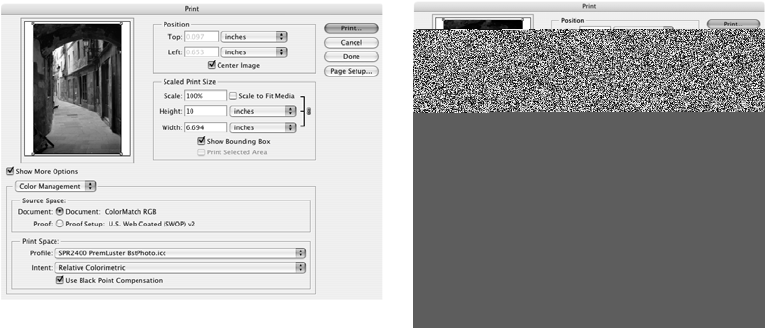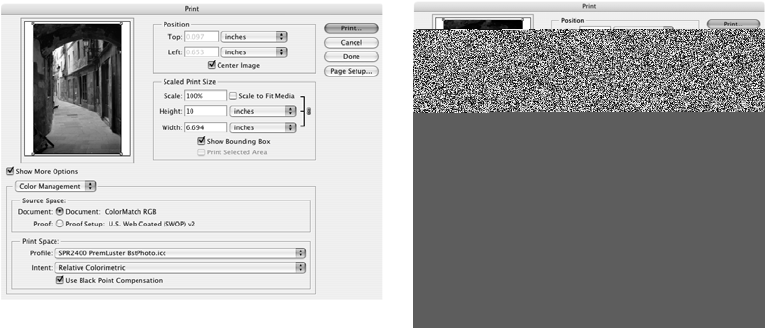
60 Printing Special Photos
3. Click Color Management from the pop-up menu:
4. Under Options: Color Handling, select Let Photoshop Determine Colors.
5. Under Options: Printer Profile, select a profile for your printer and the paper
you’ll use for the print.
Note: The Epson Premium ICC profiles can be identified with the suffix “.icc,” for
example, “SPR2400 PremLuster BstPhoto.icc.” You should match ICC profiles
with the Print Quality setting you plan to use.
6. Under Options: Rendering Intent, select Relative Colorimetric.
Note: If your image contains very saturated colors, select Perceptual instead.
This reduces the color saturation so that the colors fit within the printer’s color
gamut.
7. Select the Use Black Point Compensation checkbox.
Printing Your Color-Managed Photo
1. Click the Print button.
2. Select Stylus Photo R2400 from the Printer menu.
3. Select Print Settings from the pop-up menu.
4. Select the Media Type setting for the paper you’ll use for the print.
Photoshop 7, CS
Photoshop CS2