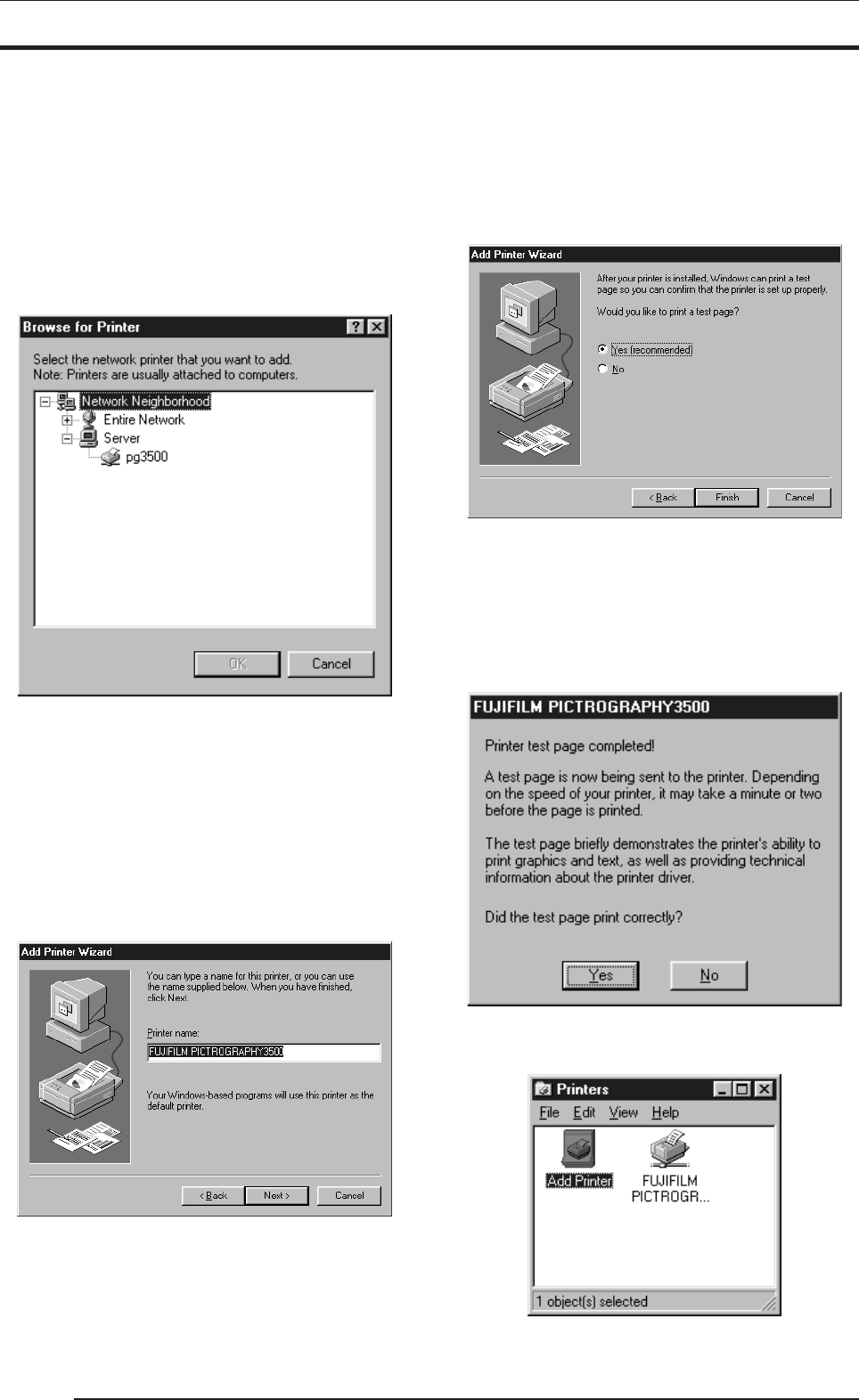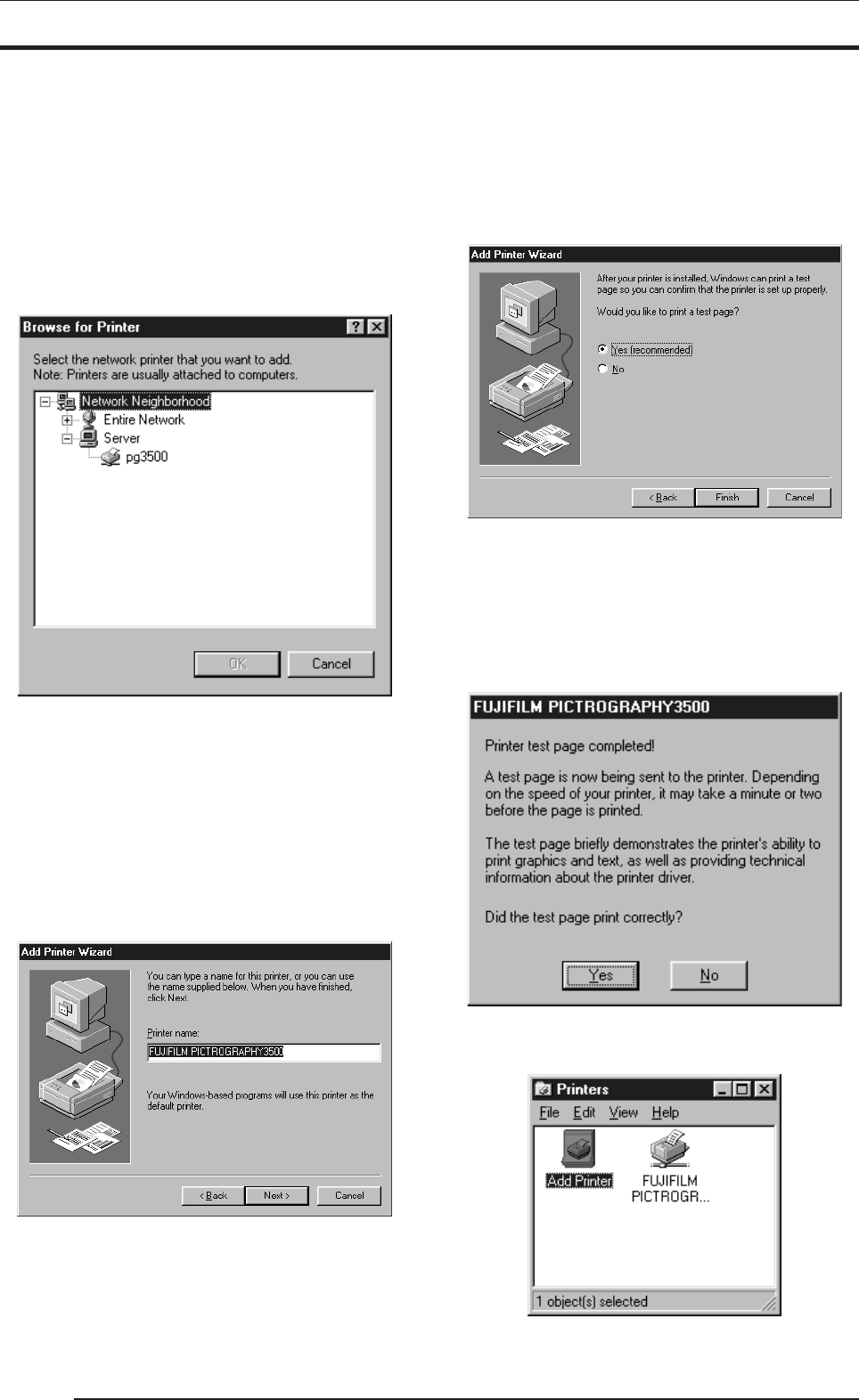
3. INSTALLATION
10
6. Make the appropriate setting in [Network path or queue
name:].
Specify the server name to which the PICTROGRAPHY 3500
is connected on the network and its Share Name. For example,
if the computer name for the server is SERVER and the Share
Name for the PICTROGRAPHY 3500 connected to the server
is PG3500, enter the following:
\\SERVER\PG3500
You can also interactively select the printer by clicking the
[Browse...] button.
Clicking the [Browse...] opens the [Browse for Printer] win-
dow.
7. When the [Browse for Printer] window opens and the network
computer names appear, double-click to open the computer name
for the server linked to the PICTROGRAPHY 3500 and select a
sharing name for the printer.
Once you have selected the sharing name for the printer, click
the [OK] button.
You will be returned to the screen in step 5. The selected Share
Name for the printer will appear in the [Network path or queue
name:] field.
8. After entering the [Network path or queue name:], click the
[Next] button.
The following appears:
9. Specify a printer name in the field currently displaying the name
of the default printer. You may select any printer in place of the
default printer.
If another printer is already installed, you will be prompted as
follows: "Use this printer as the default printer?" Select [Yes] or
[No].
After completing printer selection, click the [Next] button.
The following appears:
10. Following installation of the printer driver, select whether or
not to print a test page. Make your selection and click the [Fin-
ish] button.
11. If you selected to print the test page in step 10. above, the fol-
lowing screen appears. If the test page prints without problems,
click the [Yes] button. Otherwise, click the [No] button and per-
form troubleshooting, following the instructions provided on-
screen.
12. If installation of the printer driver is complete, the icon for the
new printer will appear in the [Printers] folder window, as shown
below:
13. Restart the computer.