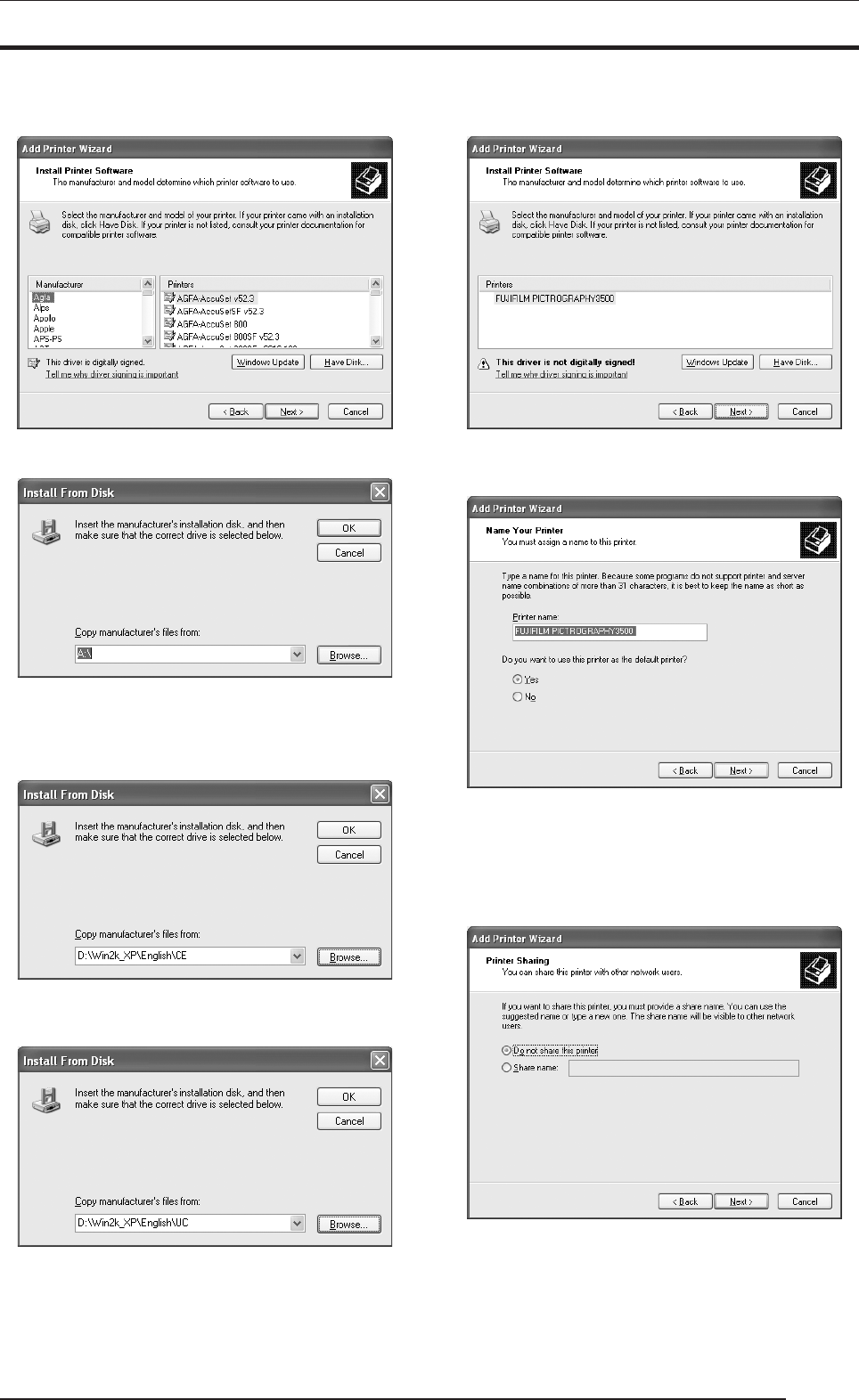
3. INSTALLATION
29
13. Click the [Next] button.
The following appears.
14. Click the [Have Disk] button.
The [Install From Disk] dialog box is displayed.
15. Enter:
CE Type
D:\Win2k_XP\English\CE (*If your CD-ROM drive is D: drive)
into the [Copy manufacturer’s files from] field.
UC Type
D:\Win2k_XP\English\UC (*If your CD-ROM drive is D: drive)
into the [Copy manufacturer’s files from] field.
16. Click the [OK] button.
The following appears.
17. Confirm that "FUJIFILM PICTROGRAPHY3500" appears in
the [Printers:] field and click the [Next] button.
The following appears.
18. Specify a printer name in the field where the name of the default
printer is currently displayed. You may select any printer to re-
place the default printer.
If another printer is installed, you will be prompted as follows:
"Use this printer as the default printer?", select [Yes] or [No].
After completing printer selection, click the [Next] button.
The following appears.


















