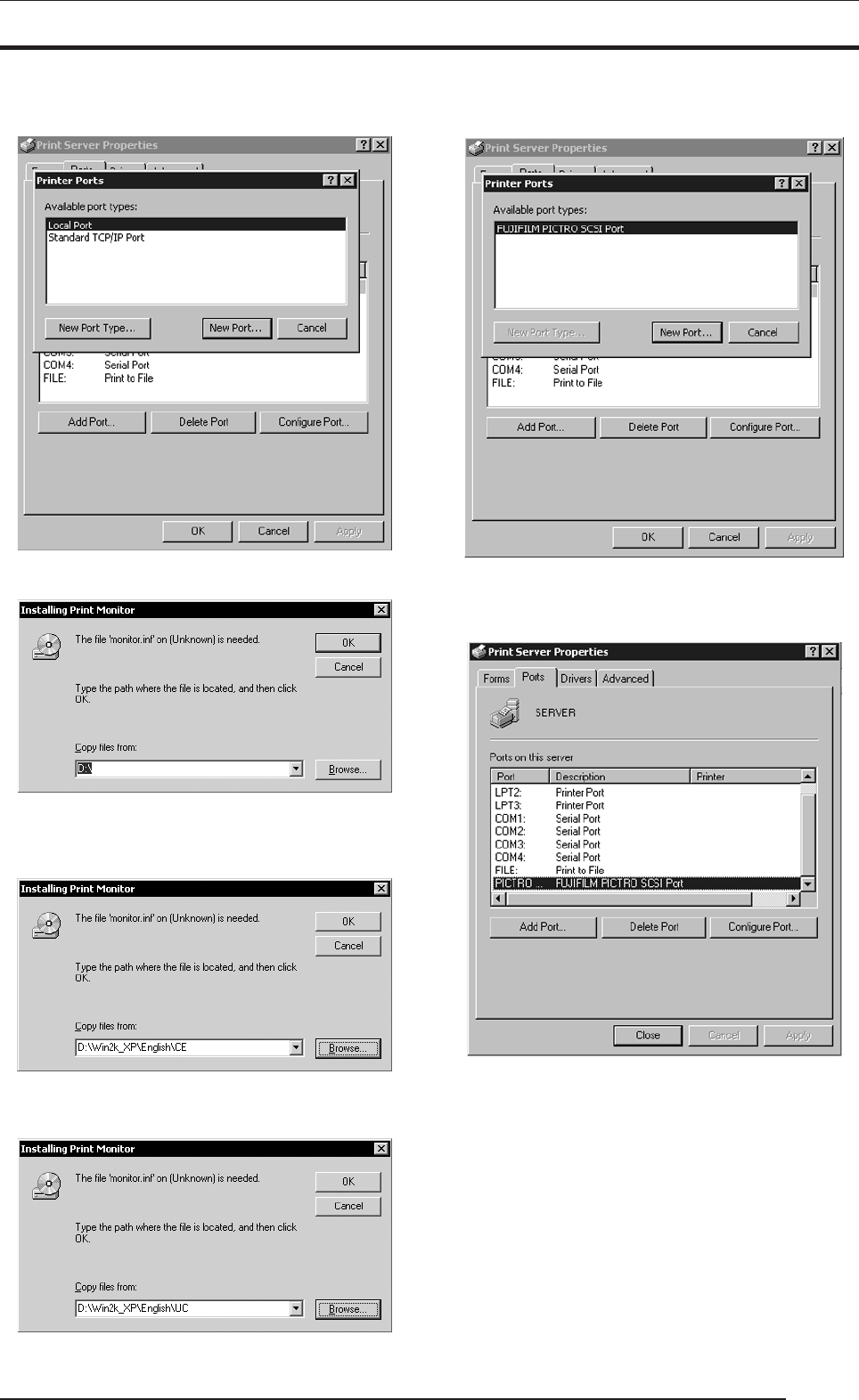
3. INSTALLATION
21
4. Click the [Add Port] button.
The [Printer Ports] dialog box is displayed.
5. Click the [New Port Type].
The [Installing Print Monitor] dialog box is displayed.
6. Enter
CE Type
D:\Win2k_XP\English\CE (*If your CD-ROM drive is D: drive)
in the [Copy files from:] field.
UC Type
D:\Win2k_XP\English\UC (*If your CD-ROM drive is D: drive)
in the [Copy files from:] field.
Click the [OK] button.
The following appears.
7. Confirm that [FUJIFILM PICTRO SCSI Port] appears in the
[Available port types;] field, and then click the [New Port]
button.
The following is displayed when the file is copied.
8. Confirm that [PICTRO SCSI:] appears in [Ports on this
server], and then click the [Close] button.
This completes the installation of [PICTRO SCSI Port].


















