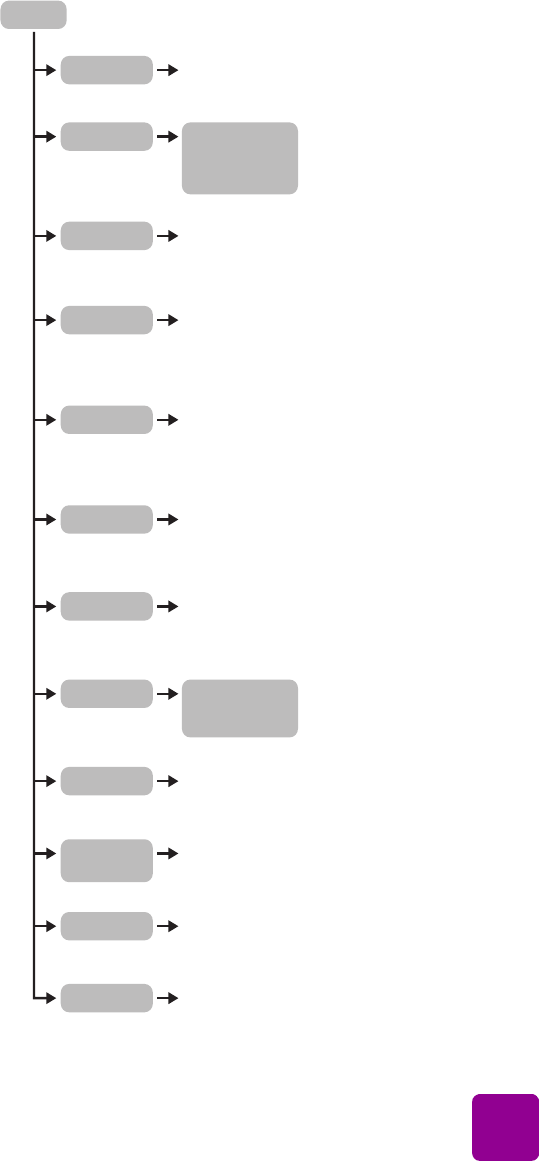
get started: use the control panel
13
menu map
Menu
Add frame Select from six frame
patterns
Add color effect Black & white
Sepia
Antique
No effect (default)
Slide show The printer shows a
slide show of the photos
on the memory card
Create album Select from three
album page layouts,
then select photos
to fill pages
Print index page The printer prints
thumbnail versions of
all the photos on the
memory card
Print all The printer prints all
the photos on the
memory card
Print range Select a range of
photos to print from
the memory card
Add date/time On
Off (default)
Print test page The printer prints a
test page
Print a
diagnostic page
The printer prints a
diagnostic page
Clean cartridges The printer cleans the
print cartridges
Preferences *See below


















