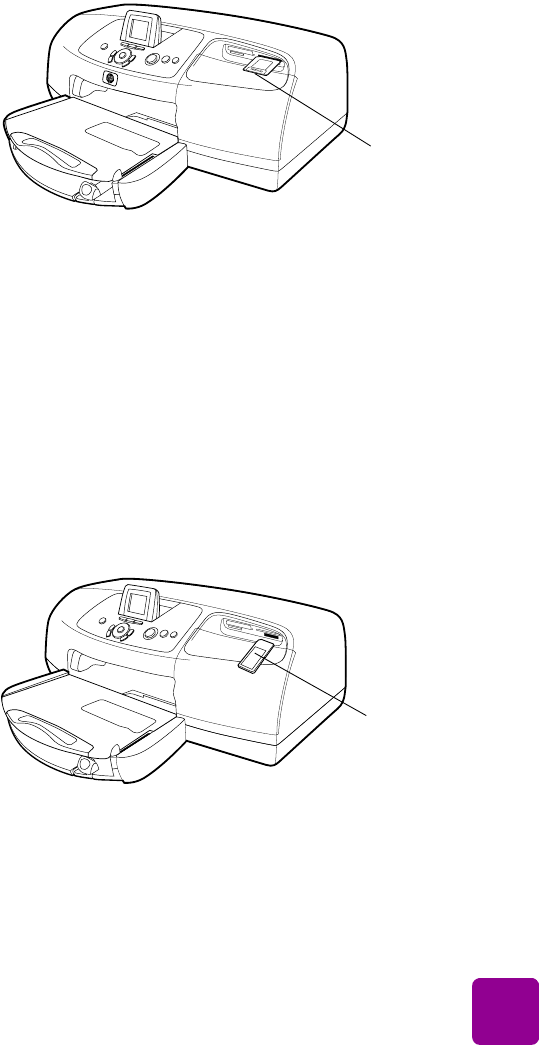
use your printer with a camera: print from a memory card
19
Gently push the memory card into the printer until it stops. The
card may not insert all the way into the printer. Forcing the card
in too far may result in damage to the memory card and the
printer.
insert a Memory Stick memory card
Insert the memory card into the lower right memory card slot so
the side with the metal contacts faces down. Insert the end with
the metal contacts into the printer first.
Caution! Inserting the card any other way may damage
the memory card or the printer.
Gently push the memory card into the printer until it stops. The
card may not insert all the way into the printer. Forcing the card
in too far may result in damage to the memory card and the
printer.
decide which
photos to print
You can decide which photos to print by viewing the photos on
the printer’s LCD or by printing an index page.
SmartMedia
memory card
Memory Stick
memory card


















