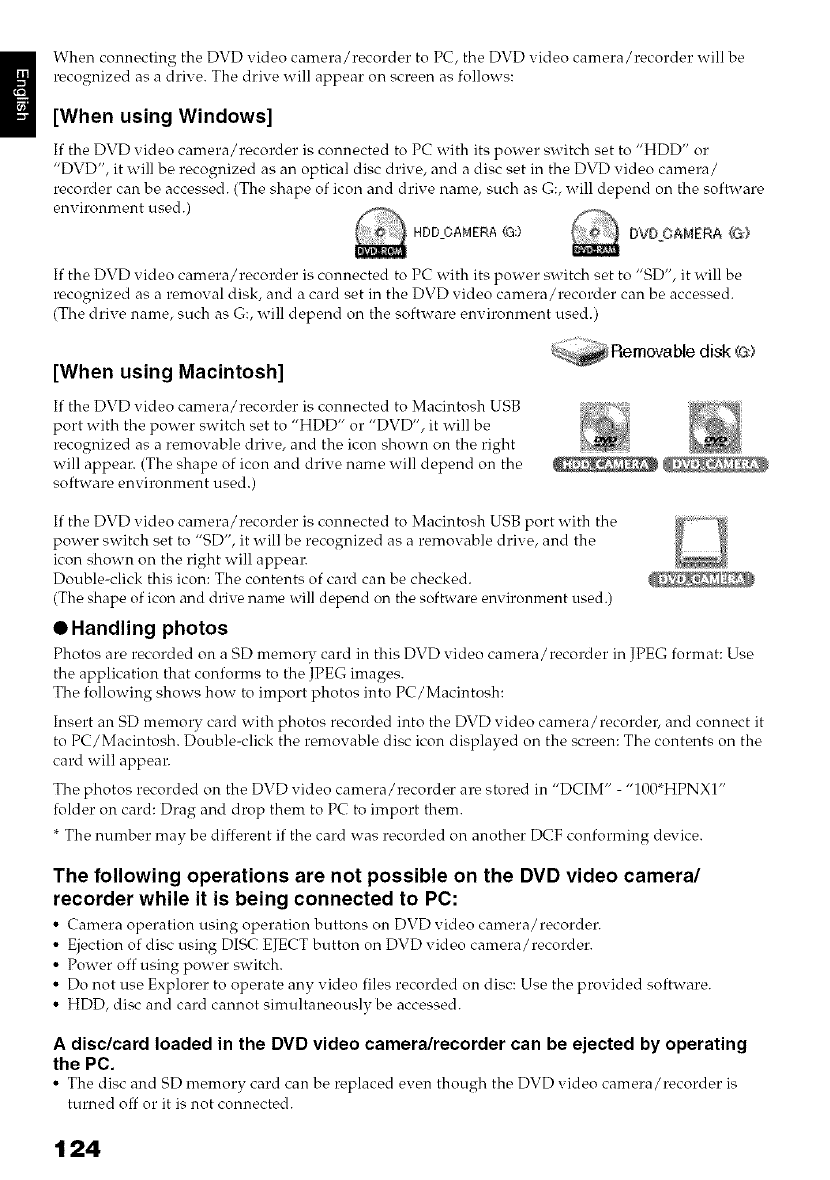
When connecting the DVD video camera/recorder to PC, the DVD video camera/recorder will be
recognized as a drive. The drive will appear on screen as follows:
[When using Windows]
If the DVD video camera/recorder is connected to PC with its po_x er switch set to "HDD" or
"DVD', it will be recognized as an optical disc drive, and a disc set in the DVD video camera/
recorder can be accessed. (The shape of icon and drive name, such as G:, will depend on the software
environment used.)
{)VDO#_MERA<G)
If the DVD video camera/recorder is connected to PC with its power switch set to "SD', it will be
recognized as a removal disk, and a card set in the DVD video camera/recorder can be accessed.
(The drive name, such as G:, will depend on the software environment used.)
[When using Macintosh]
If the DVD video camera/recorder is connected to Macintosh USB
port with the power switch set to "HDD" or "DVD', it will be
recognized as a removable drive, and the icon shown on the right
will appear. (The shape of icon and drive name will depend on the
software environment used.)
If the DVD video camera/recorder is connected to Macintosh USB port with the
power switch set to "SD', it will be recognized as a removable drive, and the
icon shown on the right will appeal_
Double-click this icon: The contents of card can be checked.
(The shape of icon and drive name will depend on the software environment used.)
• Handling photos
Photos are recorded on a SD memory card in this F)VD video camera/recorder in JPEG format: Use
the application that conforms to the JPEG images.
The following shows how to import photos into PC/Macintosh:
Insert an SD memory card with photos recorded into the DVD video carnera/recordel; and connect it
to PC/Macintosh. Double-click the removable disc icon displayed on the screen: The contants on the
card will appeal_
The photos recorded on the DVD video camera/recorder aro stored in "DCIM" - "100*HPNXI"
folder on card: Drag and drop them to PC to import them.
* The number may be different if the card was recorded on another DCF conforming device.
The following operations are not possible on the DVD video camera/
recorder while it is being connected to PC:
• Camera operation using operation buttons on DVD video camera/recorder.
• Ejection of disc using DISC EJECT button on DVD video camera/recorder.
• Power off using power switch.
• Do not use Explorer to operate any video files recorded on disc: Use the provided software.
• HDD, disc and card cannot simultaneously be accessed.
A disc/card loaded in the DVD video camera/recorder can be ejected by operating
the PC.
• The disc and SD memory card can be replaced even though the DVD video camera/recorder is
turned off or it is not connected.
124


















