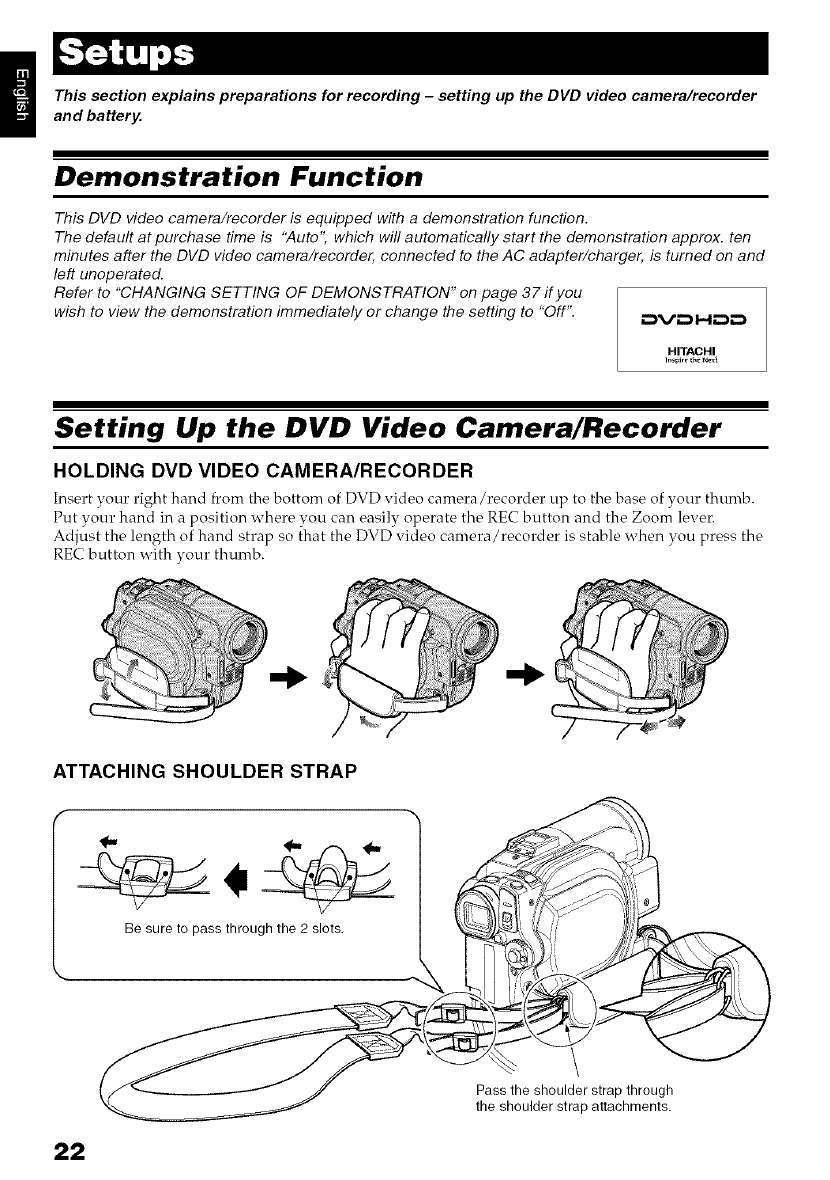
This section explains preparations for recording - setting up the DVD video camera/recorder
and battery
Demonstration Function
This DVD video camera/recorder is equipped with a demonstration function.
The default at purchase time is "Auto", which will automatically start the demonstration approx, ten
minutes after the DVD video camera/recorder, connected to the AC adapter/charger, is turned on and
left unoperated.
Refer to "CHANGING SETTING OF DEMONSTRATION" on page 37 if you
wish to view the demonstration immediately or change the setting to "Off". I_VI_HI_I_
HITACHI
Setting Up the DVD Video Camera/Recorder
HOLDING DVD VIDEO CAMERA/RECORDER
Insert your right hand from the bottom of DVD video camera/recorder up to the base of your thumb.
Put vour hand in a position where you can easily operate the REC button and the Zoom lever.
Adjust the length of hand strap so that the DVD video camera/recorder is stable when you press the
REC button _xith your thumb.
ATTACHING SHOULDER STRAP
Be sure to pass through the 2 slots,
Pass the shoulder strap through
the shoulder strap attachments.
22


















