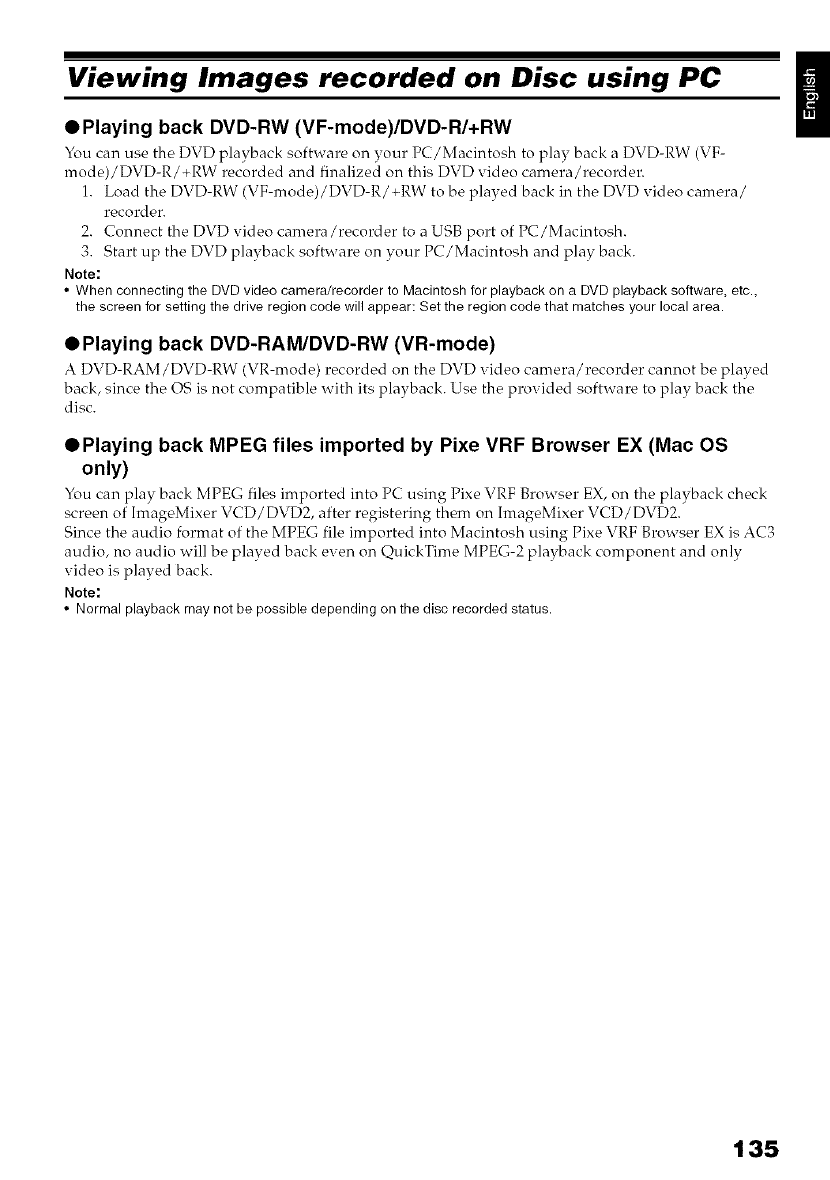
Viewing Images recorded on Disc using PC
• Playing back DVD-RW (VF-mode)/DVD-R/+RW
You can use tile DVD playback software on )'our PC/Macintosh to play back a DVD-RW (VF-
mode)/DVD-R/+RW recorded and finalized on this DVD video camera/recordel_
1. Load the DVD-RW (VF-mode)/DVD-R/+RW to be played back in the DVD video camera/
recorder.
2. Connect the DVD video camera/recorder to a USB port of PC/Macintosh.
3. Start up the DVD playback software on your PC/Macintosh and play back.
Note:
• When connectingthe DVDvideo camera/recorder to Macintosh for playback ona DVDplayback software, etc.,
the screen for settingthe drive region code will appear: Setthe region code that matches your local area.
• Playing back DVD-RAM/DVD-RW (VR-mode)
A DVD-RAM/DVD-RW (VR-mode) recorded on the DVD video camera/recorder cannot be played
back, since the OS is not compatible with its playback. Use the provided software to play back the
disc.
• Playing back MPEG files imported by Pixe VRF Browser EX (Mac OS
only)
You can play back MPEG files imported into PC using Pixe VRF Browser EX, on the playback check
screen of ImageMixer VCD/DVD2, after registering them on ImageMixer VCD/DVD2.
Since the audio format of the MPEG file imported into Macintosh using Pixe VRF Browser EX is AC3
audio, no audio will be played back even on QuickTime MPEG-2 playback component and only
video is played back.
Note:
• Normalplayback maynot be possible depending onthe disc recordedstatus.
135


















