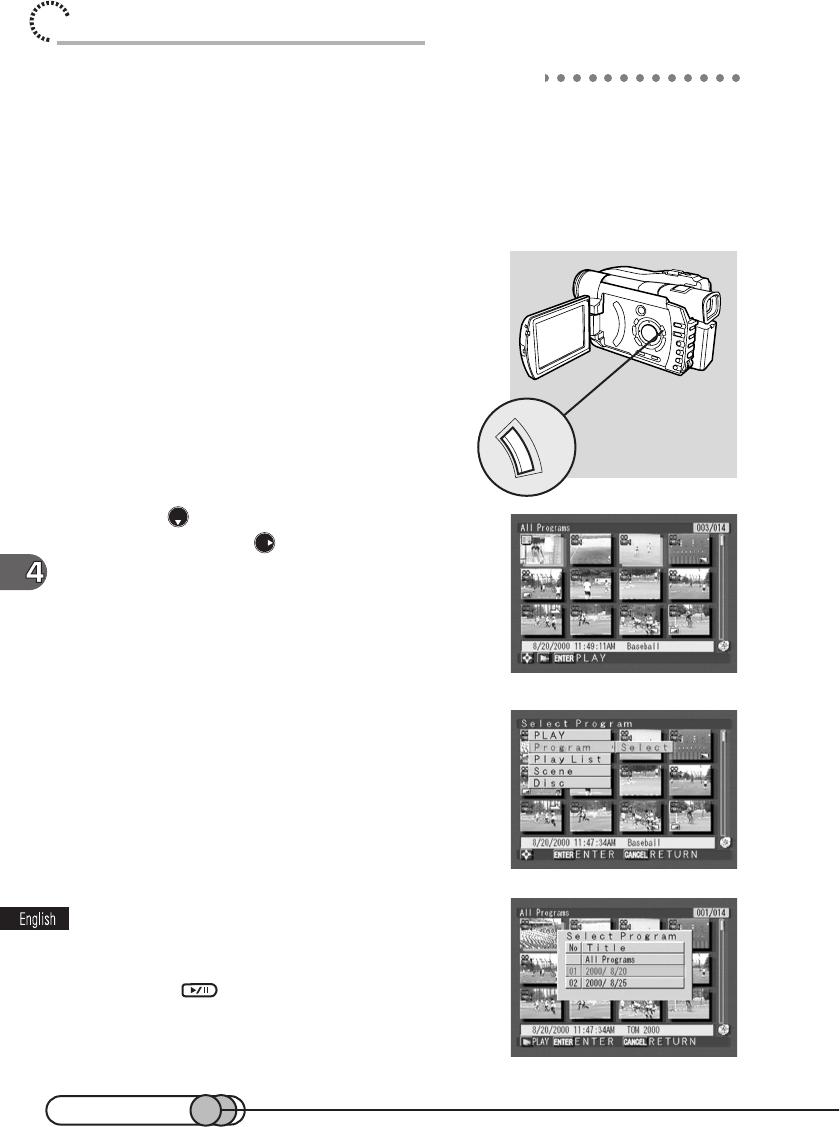
102
chapter 4_Playing Back, Deleting and Editing Your Recordings
Selecting Scenes from a Specific Day
(Selecting Program)
If there are many scenes on a disc, editing may be easier if you select scenes from a
specific day to be edited. The scenes recorded on this DVD camcorder are stored
collectively as a “program” for each recording date. Selecting a program allows you to
display the scenes recorded on a specific date.
1. Press the MENU button while the
thumbnail display screen is visible.
The Disc Navigation menu screen will appear.
2. Press once to choose “Program”,
and then press .
The menu screen concerning that program will
appear.
3. “Select” is being highlighted: Press the
ENTER button.
The “Program List” menu screen will appear.
4. Select the program to be displayed from
the list of titles, and then press the EN-
TER button.
Pressing will play back all scenes of the se-
lected program.
MENU


















