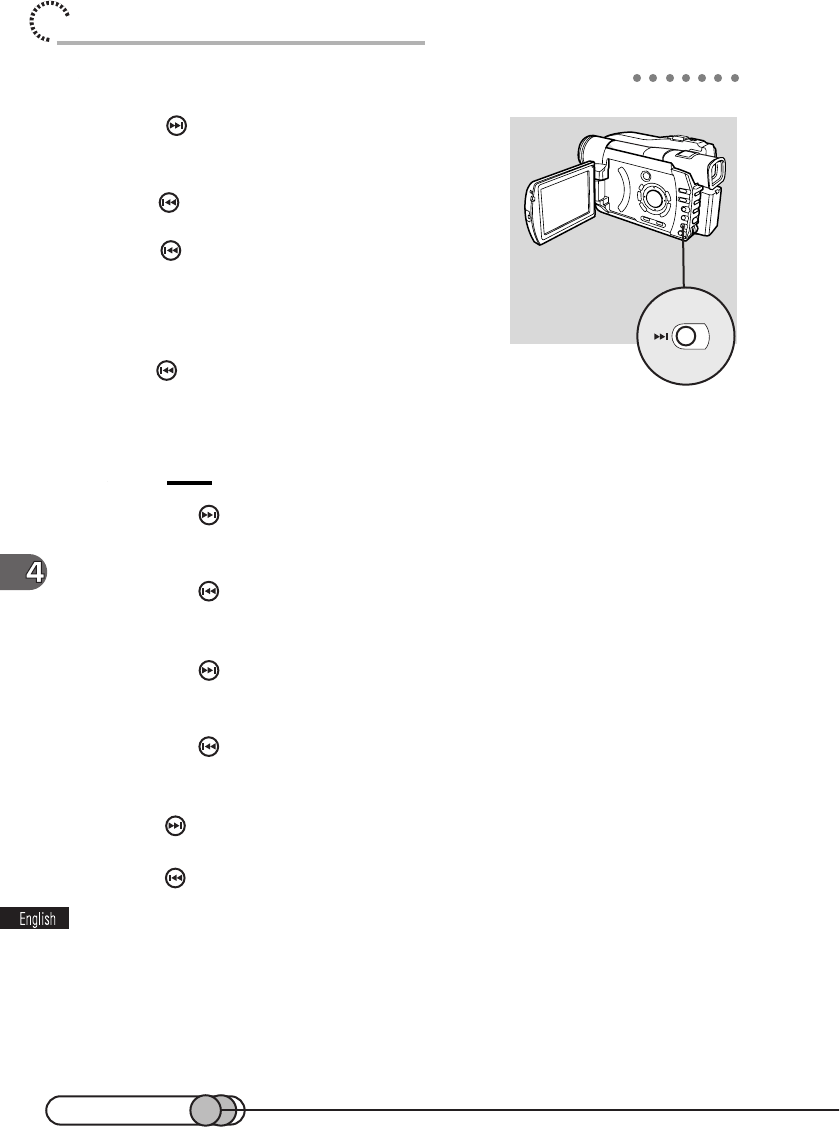
94
chapter 4_Playing Back, Deleting and Editing Your Recordings
1
Searching for Scene You Want to Play Back
1. Press once during playback.
The DVD camcorder will skip to the start of the
following scene, and start playback.
Press
once during playback to return to the
first image of scene being played back.
Press
once during playback of the portion
within approximately 2 seconds from the start of
the scene: The DVD camcorder will return to the
start of the preceding scene (see p. 98 for scenes),
and start playback.
Press
once during playback pause of the por-
tion within approximately 1 second from the start
of the scene: The DVD camcorder will enter playback pause status at the start of
the preceding scene.
Tips:
• Hold down for at least one second during playback to continuously locate the starts of
following scenes. If you find the desired image, release the button: Playback will start from that
point.
• Hold down
for at least one second during playback to continuously locate the starts of
previous scenes. If you find the desired image, release the button: Playback will start from that
point.
• Hold down
for at least one second during playback pause to continuously locate the starts
of following scenes. If you find the desired image, release the button: The DVD camcorder will
return to the playback pause status.
• Hold down
for at least one second during playback to continuously locate the starts of
previous scenes. If you find the desired image, release the button: The DVD camcorder will
return to the playback pause status.
• Press
, after pressing the SHIFT button, during playback or playback pause to immediately
advance to the last image of the last scene recorded on disc.
• Press
, after pressing the SHIFT button, during playback or playback pause to immediately
return to the first image of the first scene recorded on disc.


















