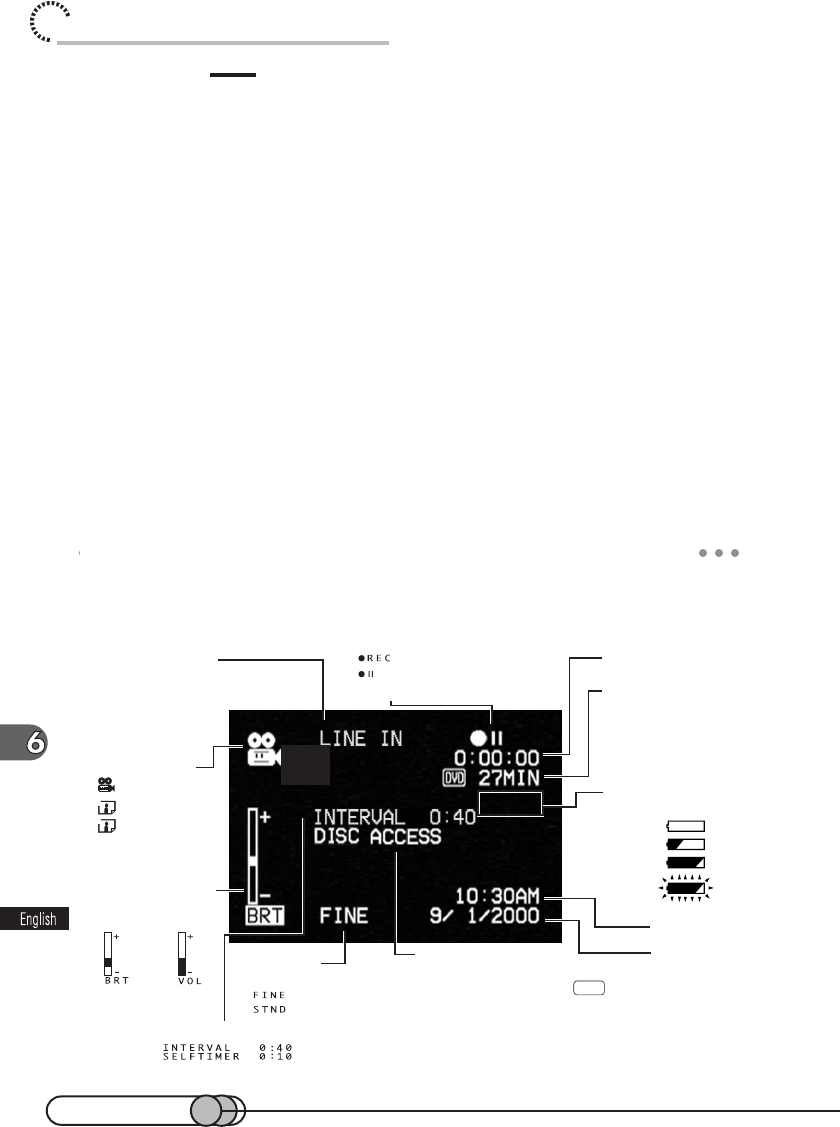
144
chapter 6_Connecting DVD Camcorder to Other Devices
Cautions
• Recording of most images is prohibited by the copy-guard signal to protect the copyright, except for
images recorded on camcorders for personal enjoyment. These images cannot be recorded on this DVD
camcorder:
Typical copyright protected images include those of DVD video, LD, prerecorded videotape, rental
videotape, digital satellite broadcast, etc.
• Even when recording images on camcorder for personal enjoyment without copy-guard signal, the
following cannot be recorded on this DVD camcorder:
Video signal during fast forward, rewind, pause, etc.
Video signal at joint of recordings on videotape
Video signal dubbed repeatedly and video signal with much noise
Video signal from video game or PC
Video signal whose TV system is different from that of this DVD camcorder (NTSC color TV system)
• During recording, do not switch the channel on TV, or switch the signal using video switcher, etc.
• If the input signal is interrupted or lost during recording, normal recording will not be possible.
• When the recorded image from other AV device is transferred to your PC and played back on the PC,
the left or right end picture may be missing and a dark area or noise may appear across the top or
bottom of PC screen.
Information when Displaying Externally Input Image
The following information will appear superimposed on an image from another device
in the viewfinder or on the LCD screen:
Current date
Current time
Recording mode
: Movie
: Still (field)
: Still (frame)
Message
External input mode
LINE input
S LINE input
AV input
S-video input
Status of DVD camcorder
: During recording
: During recording pause
Remaining recordable
time (when recording
movies)*
Remaining number of
recordable stills (when
recording stills)**
Recording time
Warning when battery
remaining level is low
When
adjusting
volume
When
adjusting
LCD
brightness
Movie quality
mode
: High video quality
: Standard quality
* Remaining time will not appear with write-protected disc. If no
disc is in the DVD camcorder, the DVD mark and remaining time
will not appear.
** The displayed number of stills is for reference: The decreasing
number may not be correct, depending on recording conditions.
*** When no disc is in the DVD camcorder, or disc has not yet been
initialized, write-protected disc or disc with no remaining time is
inserted.
(No display)***
Interval/Self-timer


















