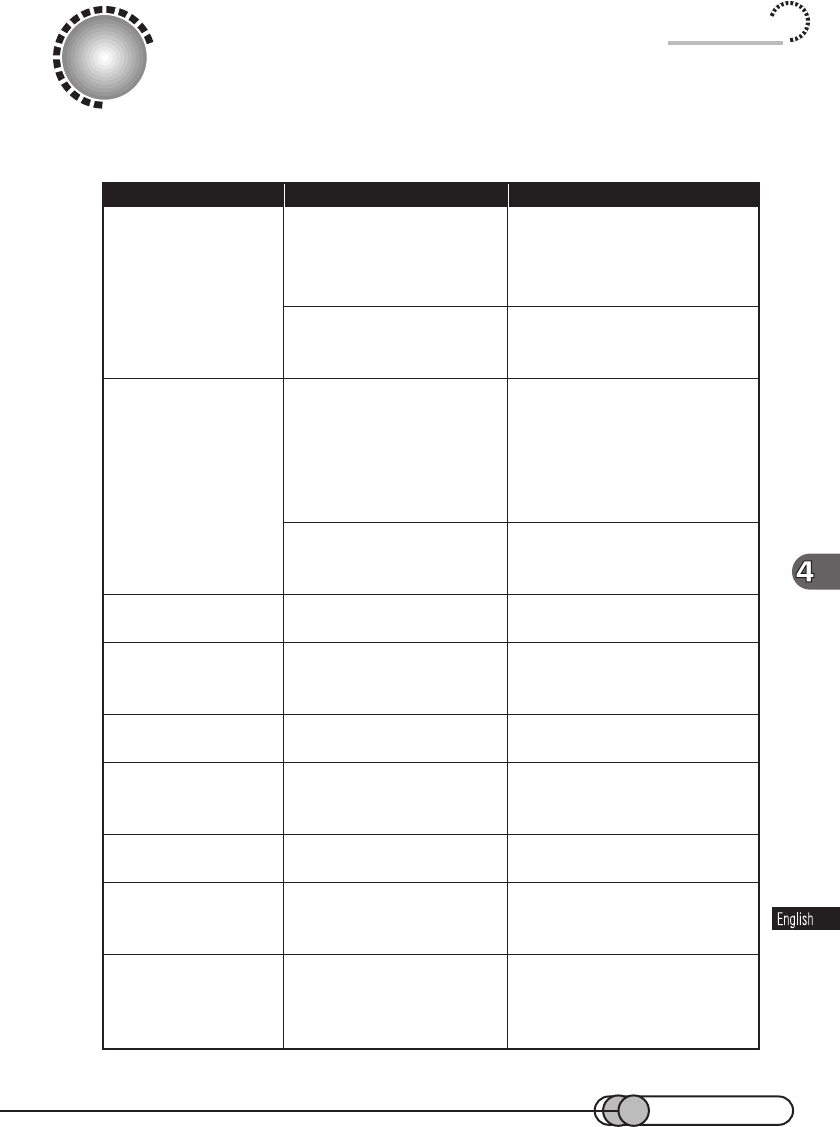
125
Trouble Messages
A message may appear while you are operating the DVD camcorder. If a message
appears, refer to the following table and take appropriate corrective action.
Message
Control info. error
Disc error
No more scenes
Paly List was deleted
Write protected
Check cartridge
No charge in battery
Replace it
Cannot combine
Select multiple
scenes
Cannot combine
Deselect stills
Scenes over limit
Cannot divide
Scenes over limit
Cannot add scenes
Cause
• Mismatch may occur
between the recorded
image and scene infor-
mation.
• Disc may be dirty.
• Mismatch in recording
information may be
caused by editing done
on some device other
than this DVD
camcorder.
• Disc may be dirty.
All scenes are unloaded
from the play list.
-
-
-
-
The number of entered
scenes has reached the
limit that can be entered.
The number of scenes en-
tered in play list has
reached the limit that can
be entered.
Troubleshooting
Update the control information
(see p.138).
Remove the disc and wipe off
fingerprints, dust, etc. before
reusing it, or use another disc.
Initialize the disc or use an-
other disc.
Remove the disc and wipe off
fingerprints, dust, etc. before
reusing it, or use another disc.
-
Release write-protect of car-
tridge.
Replace with a charged bat-
tery.
Select a range of at least 2
scenes to be combined, and
then combine them.
Select only movies and com-
bine them.
Delete (unload) several
scenes.
Unload several scenes.
Trouble Messages


















