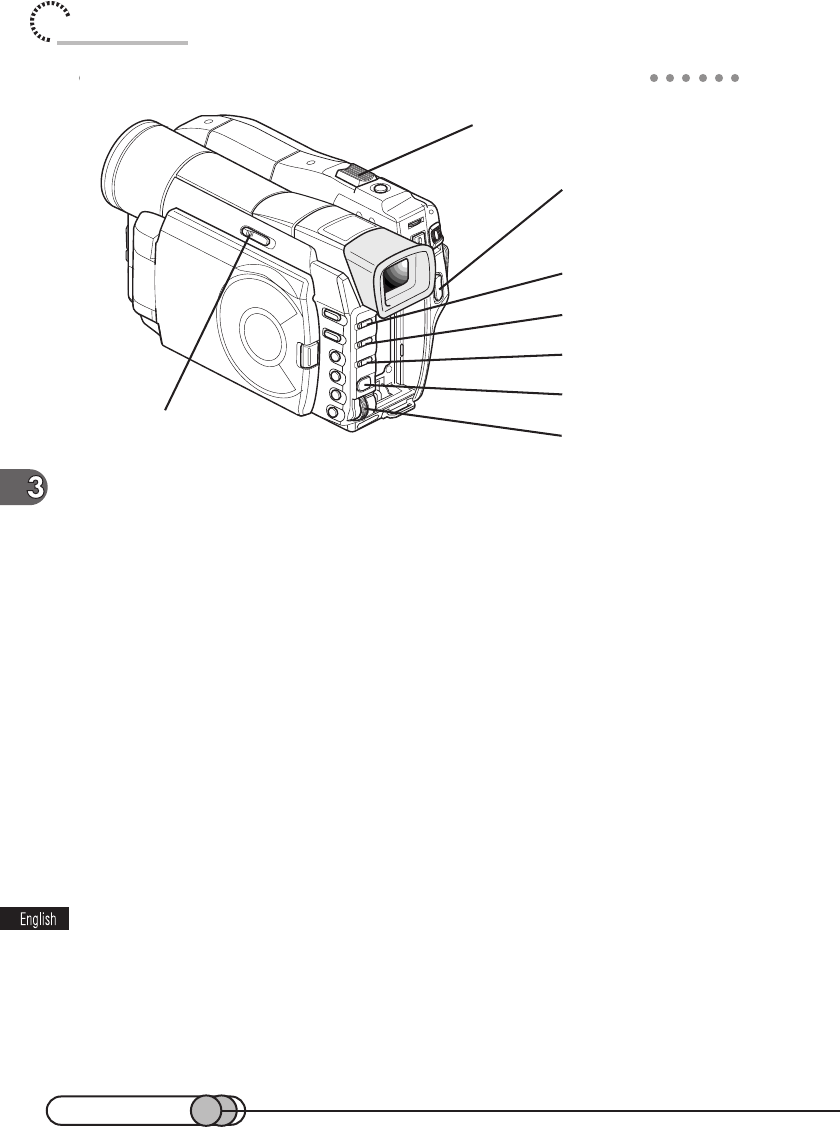
64
chapter 3_Recording
Buttons and Switches Used When Recording
(1) Zoom lever
Slide the lever to "T" control side for
telephoto, or "W" control side for
wide-angle.
(2) REC button
To start recording of movie. Press-
ing REC again will terminate record-
ing.
(This button will not function in the
still recording mode.)
(3) PROG AE button
To switch the shooting mode be-
tween full auto mode (no display) and
program AE mode. Turning the se-
lect dial up will switch the program
AE mode from SPORTS, PORTRAIT,
SPOTLIGHT to SURF&SNOW.
(4) EXPOSURE button
Press this button and then use the
select dial to adjust the exposure.
(5) FOCUS button
To switch to manual focus. After
pressing FOCUS, use the select dial
to adjust the focus. Pressing FOCUS
again will restore auto focus.
(6) MENU button
To display the menu screen for set-
ting camera functions. Pressing
MENU again will switch off the menu
screen.
The menu screen will appear even if
no disc is in the DVD camcorder.
(7) Select dial
To adjust program AE, exposure,
focus, and LCD screen brightness.
This can also be used for setting
menu items.
(8) RECORDING MODE switch
To switch the recording mode be-
tween movie and still.
This switch can be operated during
recording, but no switching will occur.
(1) Zoom lever
(2) REC button
(3) PROG AE button
(5) FOCUS button
(6) MENU button
(7) Select dial
(8) RECORDING MODE switch
(4) EXPOSURE button


















