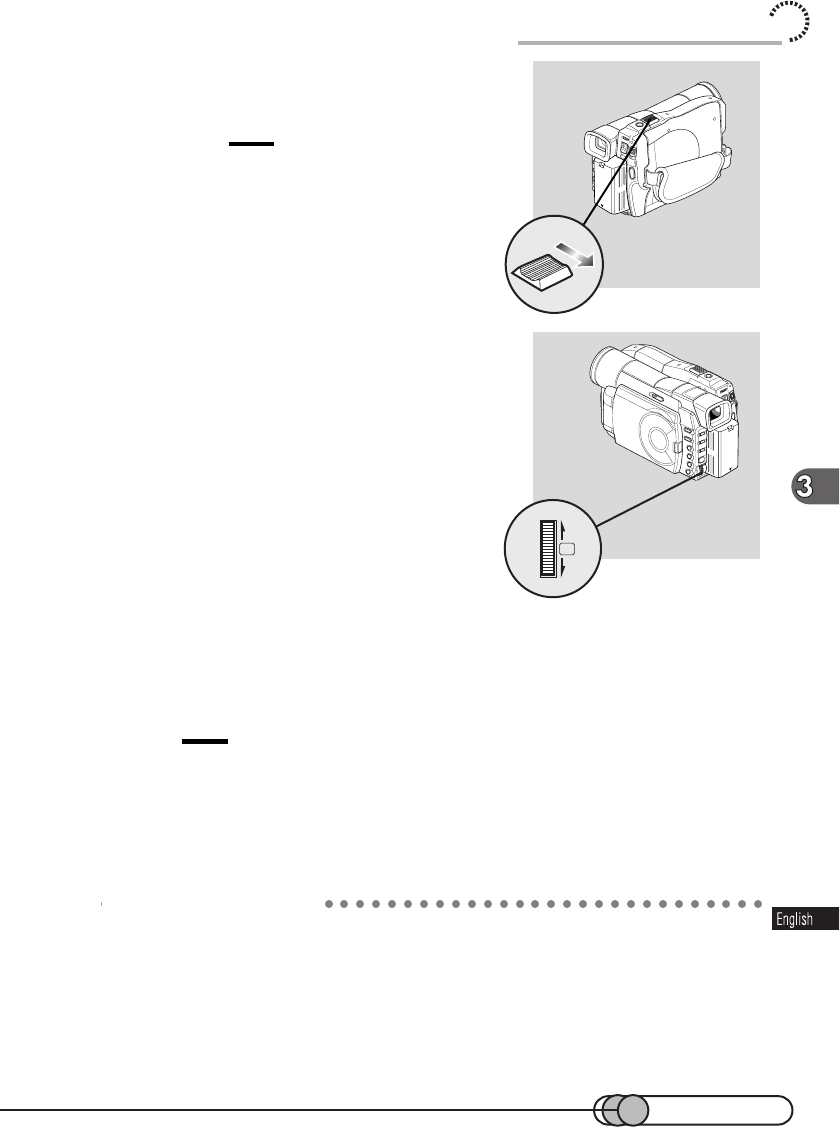
75
PUSH
Useful Functions during Recording of Movie
2. Slide the Zoom lever to "T" control side
to zoom in on subject.
Caution:
• Be sure to zoom up to your subject only when manually
focusing on it. If you bring the subject into focus at the
wide-angle position, focus will be incorrect when you
zoom up to the subject.
3. While monitoring the subject image on
the screen, turn the Select dial to adjust
the focus.
4. Once the subject has been focused,
press the Select dial.
The adjusted focus will lock. "FOCUS" will
change from characters in white background
to white characters.
To restore auto-focus from locked manual fo-
cus, press the FOCUS button twice.
5. Zoom the subject image down to the desired size, and then start
recording.
Tips
• Manual focus is released when the DVD camcorder is turned off. When you turn the DVD
camcorder on next time, auto focus will be restored.
• To return to auto-focus from manual focus not yet locked, press the FOCUS button.
Macro Recording
Use the macro function when recording a small object from close-up position: You
can shoot the subject as close as approximately 3/8” (1 cm) from the lens surface,
magnifying the image to fill the screen.
1. Point the DVD camcorder at the subject, and slide the Zoom lever
to "W" control side in the recording pause status.
W
T


















