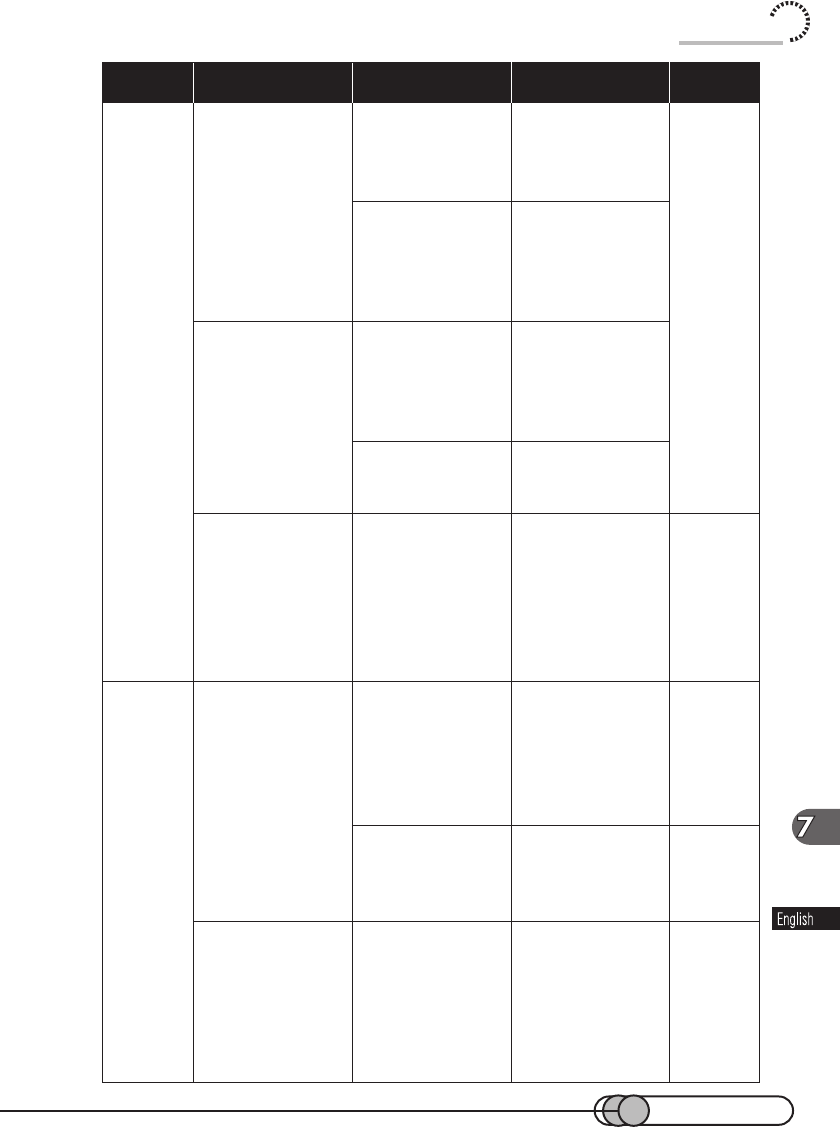
Symptom
Reference
page
Check to see Correction
Troubleshooting
155
During
recording
Battery cannot be
charged.
The CHG. or
CHG.80 indicator
on AC adapter/
charger blinks
during charging.
The POWER
indicator on AC
adapter/charger
blinks during
charging.
Pressing the REC
button will not
start recording.
Recording starts
but stops immedi-
ately.
Is DC power cable
plugged into the
AC adapter/
charger?
Is the battery
attached cor-
rectly?
Is the battery
abnormally hot?
Is the ambient
temperature too
low or too high?
Has the battery
been unused for a
long time?
Is the RECORD-
ING MODE switch
set to “still”?
Is input image
copy-guarded?
Is disc scratched
or does dirt or
fingerprint adhere
to it?
Disconnect it.
Remove the
battery once,
make sure of the
orientation, and
then reattach it.
Remove the
battery, leave it for
a while to cool
down, then
charge it.
Charge the
battery at 50-86°F
(10-30°C).
Remove the
battery, and then
reattach it. If the
battery is still not
charged, it may
be dead: Pur-
chase a new one.
If it is set to still,
recording is not
possible by
pressing REC. Set
the switch to the
movie mode.
Copy-guarded
image cannot be
recorded on this
DVD camcorder.
Clean the disc. If
there is still no
improvement,
replace the disc.
40
43
66
144
38
Power
supplies


















