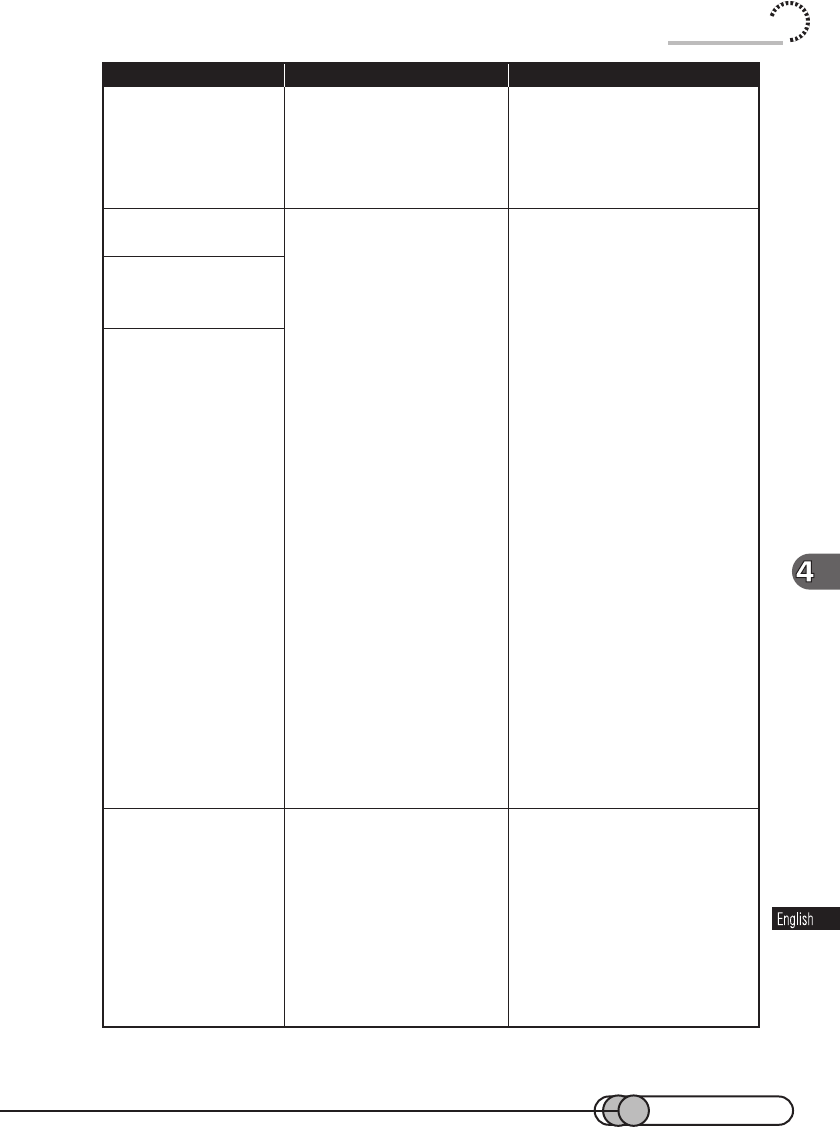
127
Troubleshooting
Turn the DVD camcorder off and
wait for a while. The tempera-
ture will be effectively decreased
if the DVD camcorder is placed
in a well-ventilated spot.
Follow the instructions on
screen, taking note of the fol-
lowing cautions:
• Data may not be repaired,
depending on the timing
when power was turned off.
• Data may not be repaired
normally if data recorded on
another recorder is mixed in.
• The repaired data may be
different from the original re-
corded content because of
partial deletion of defective
portion.
• Since the date/time for re-
pair is added to the repaired
data (only the corrected por-
tion for partial repair), the
original date/time informa-
tion will be lost.
• Since all movies, and then
all stills, are repaired, the or-
der of recorded contents will
be lost.
(In case of message (3) only)
If the AC adapter/charger is
unavailable in handy place,
remove the disc, use the op-
posite side, or use another
disc. To repair the removed
disc, insert the disc into the
DVD camcorder afterwards,
and connect the AC adapter/
charger.
Cause
The temperature inside the
DVD camcorder is too
high, and reading or writ-
ing of the data on disc may
not be performed normally.
It is possible that the sys-
tem cannot normally com-
plete writing of file when
power is turned off for
some reason during re-
cording or editing (delet-
ing, dividing or combining
scenes, or creating play
list). Selecting "Yes" will
automatically repair the
video file, but even if "No"
is selected, the same mes-
sage will appear when the
DVD camcorder is turned
on next time. (Do not re-
move the disc while the
DVD camcorder is recog-
nizing it: Ignoring this will
deactivate the file repair
function.)
Scene cannot be repaired
when the DVD camcorder
is powered by a battery.
Message
Drive heat too high
Please retry later
(1) Error Reading
Repair movie file
(2) Detected error in
video file. Will repair
video file. OK?
(3) Error occurred
Try to fix
Standby Continue?
Use AC adapter/
charger
Trouble Messages


















