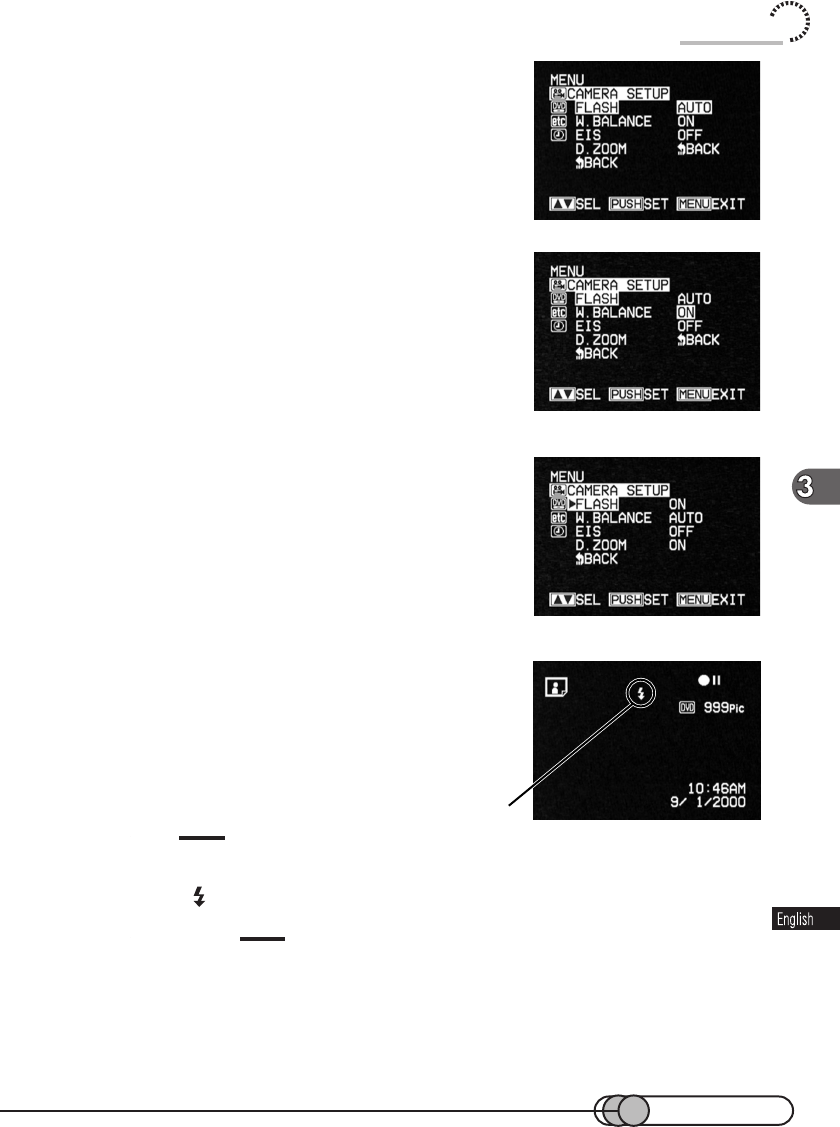
85
Recording Stills
2. Use the Select dial to choose “CAMERA
SETUP” and then “FLASH”.
Options will be next to FLASH: “AUTO” is being
highlighted.
3. Turn the Select dial to switch the option
to “ON” (always emitting light) or “OFF”
(never emitting light), and then press the
select dial.
The menu screen for setting camera functions will
be restored, and “FLASH” has been changed to
“ON” or “OFF”.
4. Press the MENU button to switch off the
menu screen.
You can check the condition of flash function by
reviewing the on-screen information. No indication
will appear when “FLASH AUTO” is specified.
Tip:
• When the subject brightness is low with flash set to "AUTO" (automatically emits light), a flash
mark (
) will appear on the screen when the PHOTO button is pressed half or all the way in.
Cautions:
• Flash automatically adjusts the amount of light to be emitted, but if the distance to subject is too far or
too near, the light amount adjustment may not be sufficient. The distance to subject that allows
optimum light amount adjustment varies depending on the subject, but is approximately 1.8 - 9.0 feet
(0.5 - 2.5 m).
• Set flash to "OFF" for macro still recording. When the subject is too near, white compression could occur.
Flash


















