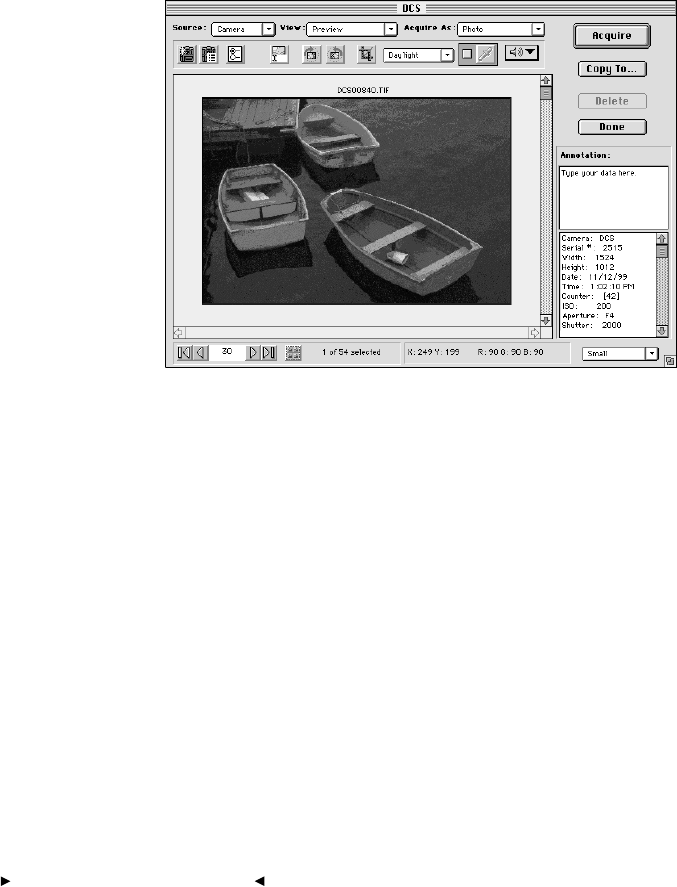
. . . . . . . . . . . . . . . . . . . . . . . . . . . . .
6-16 Accessing Camera Images
The screen changes, and a single enlargement of the selected image
fills the image area on the screen.
Applying Color Balance to Images
This section describes how to color balance images, and applies only to
color images, not to images taken with monochrome camera models. The
section is divided into two parts; the first describes the process for work-
ing with a single image, and the second describes how to work with
multiple selected images at the same time.
Color balancing does not change an image at its source. Instead the color
balance settings you establish are saved with the original image and are
applied to that image when the image is acquired into Photoshop (and
when the image is displayed by the driver).


















