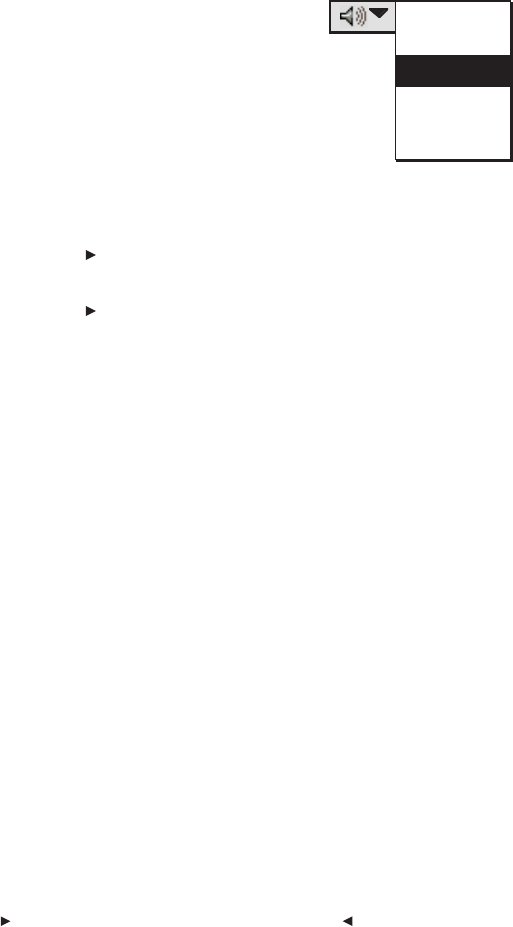
. . . . . . . . . . . . . . . . . . . . . . . . . . . . .
8-38 Reference — Kodak Driver Software
M. Sound Menu
All
Sound 1
Sound 2
•
•
•
You use this Sound menu to play sounds associated with a single selected
image. When you click the sound menu icon, one of several things occur:
If a single sound file was recorded with the image, it is played through
your computer speakers.
If multiple sound files were recorded at this point, a menu appears
with the choice A
LL and with each sound listed (named SOUND 1,
S
OUND 2, and so on). Select ALL to play all of the sounds in sequence,
or select an individual item from the menu to play its sound.
The driver image window presents a visual indication that you recorded a
sound file with the camera. A single small sound icon appears above the
upper right corner of the image you took before recording sound.
When the image is copied to a folder, the sound files associated with the
image are also copied, with each separate recording becoming a separate
file on your computer hard disk.
On a PC, sound files are recorded as “.WAV” files.


















