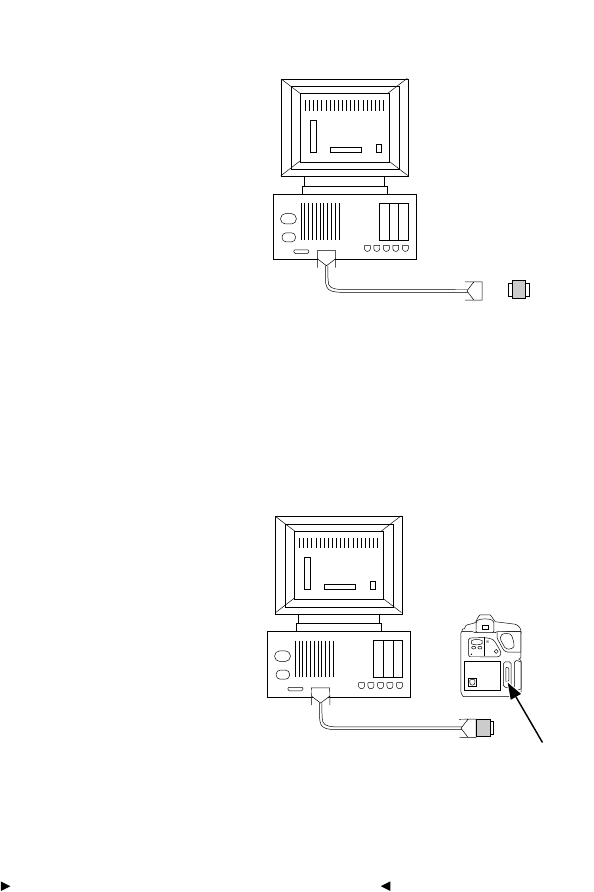
. . . . . . . . . . . . . . . . . . . . . . . . . . . . .
4-16 Preparing the Camera and the Computer
6. Attach the appropriate end of the supplied 25-pin SCSI terminator to
the other end of the SCSI cable you just attached to your computer.
25-pin Terminator
BACK OF
COMPUTER
7. Attach the open end of the 25-pin terminator to the SCSI connector
on the back of the camera.
EOS
•
DCS Camera
BACK OF
MACINTOSH
COMPUTER
SCSI Port


















