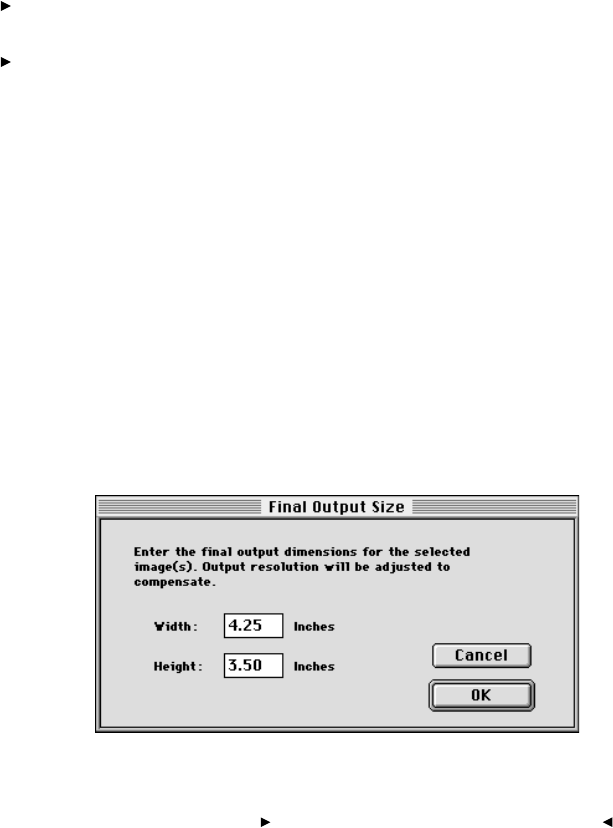
. . . . . . . . . . . . . . . . . . . . . . . . . . . . .
Reference — Kodak Driver Software 8-31
M
ETHOD: FREEFORM AND FIXED SIZE
Two cropping methods are supported. FREEFORM is the correct choice for
most cropping activity, while F
IXED SIZE is appropriate when you know
beforehand the exact output dimensions desired for the image. Make one
of these choices:
Click FREEFORM to reshape the crop rectangle by dragging any edge of
the selection rectangle in any direction as desired.
Click FIXED SIZE, and establish a fixed size for the crop rectangle in the
dialog box that appears. This rectangle can also be reshaped, although
a fixed aspect ratio will be applied to the resultant rectangle. The
driver will adjust the resolution to accommodate the new rectangle.
In either case, when the cursor is moved inside the cropping rectangle it
changes to a hand cursor to allow you to repositioning the entire rect-
angle.
When you switch between these two, previous cropping data are lost, and
a new crop rectangle is established.
SIZE
The SIZE button is enabled only when the METHOD is FIXED SIZE. Enter the
final output size desired for the selected images, in units— either inches
or centimeters — as established in the preferences.


















