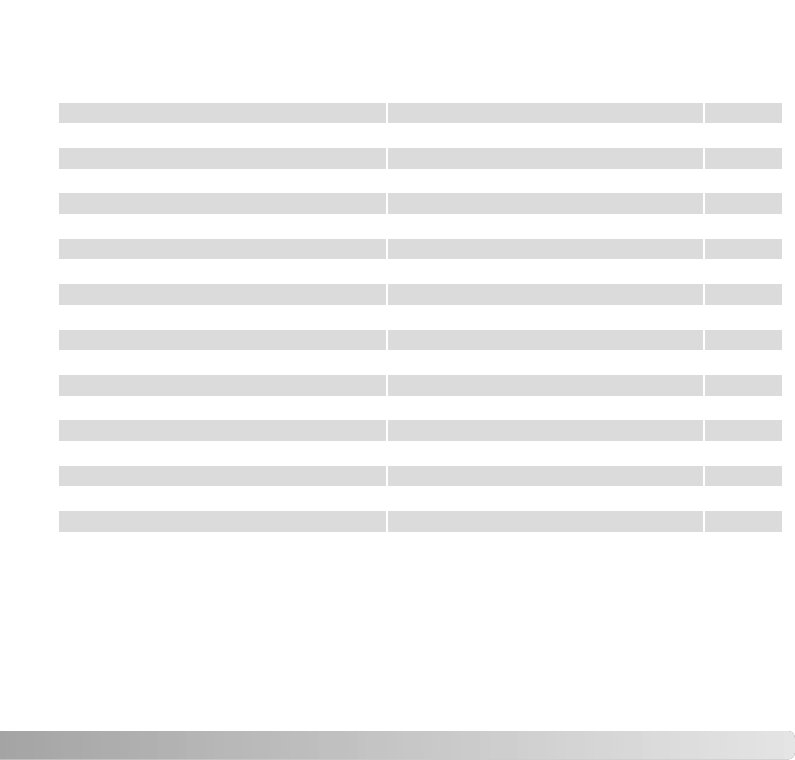
101
CUSTOM MENU RESET
The custom functions can be reset in section 4 of the custom menu (p. 92). When
selected, a confirmation screen appears; choosing “Yes” resets the following functions
and settings, “No” cancels the operation.
AF/Shutter-release priority setup AF priority p. 94
Focus-hold button setup Focus hold p. 94
AF/MF button setup Hold p. 94
AEL button setup AE hold p. 95
AF with shutter-release button On p. 95
Control-dial (exposure comp.) setup Off p. 96
Control dial lock Off p. 97
Exposure compensation setup Ambient & flash p. 97
AF illuminator On p. 97
Shutter lock On p. 97
AF area setup 0.3 second display p. 98
Monitor display setup Automatic p. 98
Recording display setup Auto rotate p. 98
Anti-Shake viewfinder display setup On p. 98
ISO button setup ISO p. 99
Auto AF setup Auto AF p. 96
Control-dial setup Front dial: SS, Rear dial: F/no. p. 96
ISO menu setup 100 - 1600 p. 100
M-SET button setup Memory p. 100


















