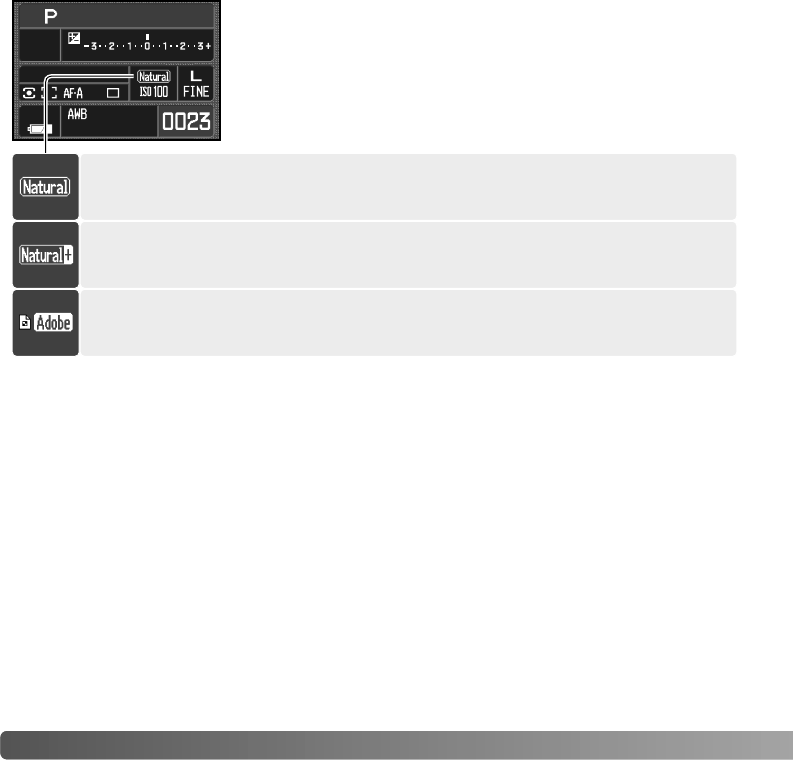
68
R
ECORDING MENU
COLOR MODE
The color mode controls what the image looks like as well as
the color space. The color mode is set in section 1 of the
recording menu (p. 64). See the color examples on page 2.
Natural Color - reproduces the colors in the scene faithfully. Employs the
sRGB color space.
Natural Plus - increases contrast and acutance. Employs the sRGB color
space.
Embed Adobe RGB - like Natural Color, this color mode reproduces the
colors in the scene faithfully, but uses the extended gamut of the Adobe RGB
color space. The color space is embedded in the image data.
Adobe RGB has a larger color gamut than the more common sRGB. The size of the
gamut limits the colors that can be reproduced; the larger the gamut, the more colors. If
the image will be printed out with a high-quality printer, the use of the Adobe RGB color
mode is recommended over the sRGB color modes of Natural and Natural Plus.
Color matching must be used when opening Adobe-RGB image files. When using the
DiMAGE Viewer, the color matching function must be active and the color space set to
Original Color Space (Adobe RGB) or Adobe RGB in the color preferences window, see
the software manual. The DiMAGE Viewer included with the product or later versions is
required to open RAW Adobe RGB images taken with this camera.
ABOUT ADOBE RGB


















