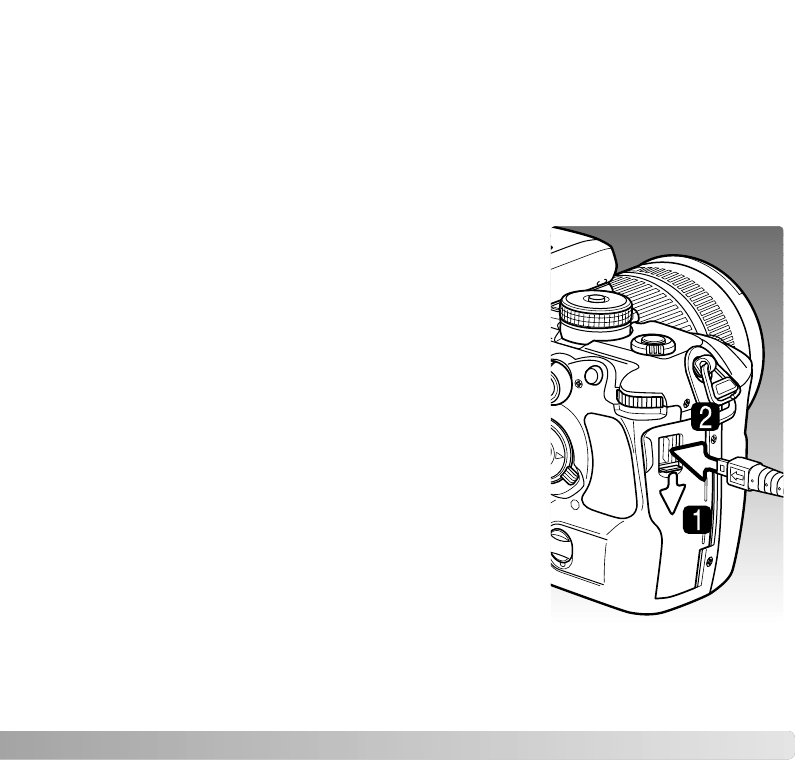
105
VIDEO OUTPUT
Camera images can be displayed on a television. The video output can be changed
between NTSC and PAL. North America uses the NTSC standard and Europe uses the
PAL standard. Check which standard is used in your region to play back images on your
television set.
1. Turn off the television and the camera.
2. Slide the terminal cover open (1) and insert the plug of
the video cable into the camera’s video-out terminal
(2).
3. Plug the other end of the video cable into the video
input terminal on the television.
4. Turn the television on.
5. Change the television to the video channel.
6. Turn on the camera and press playback button. The
camera’s monitors do not activate when the camera is
attached to a television. The playback-mode display is
visible on the television screen.
7. View images as described in the playback section.
Because of the broadcast standard used to display
television images, image quality and resolution will
appear lower than when displayed on a computer
monitor.
VIEWING IMAGES ON A TELEVISION
It is possible to view camera images on your television. The camera has a video-out
terminal which can be used to connect the camera to a television using the supplied
video cable.


















