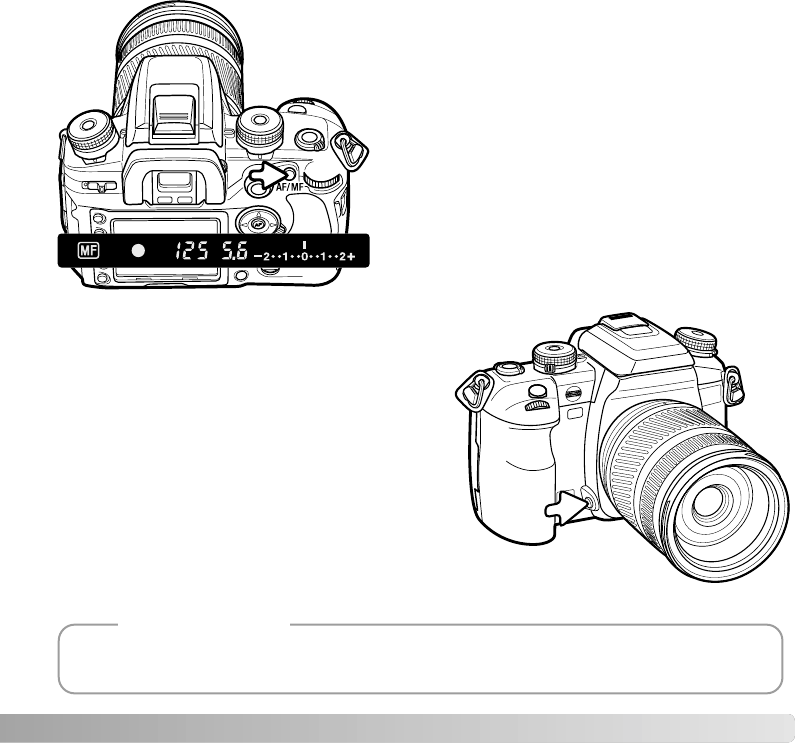
53
AF / MF BUTTON
Press and hold the AM/MF button to switch
between autofocus and manual focus. Release
the button to return to the original focus mode.
This cannot be used with xi and AF Power Zoom
lenses, nor the STF 135mm f/2.8 [T/4.5] lens.
The focus mode used depends upon the position
of the focus-mode dial. If set to manual focus, the
focus mode switches to single-shot AF. If the
focus-mode dial is set to one of the AF modes,
manual focus is activated and the MF indicator is
displayed in the viewfinder. The operation of the
AM/MF button can be changed in section 1 of the
custom menu (p. 94).
DEPTH-OF-FIELD PREVIEW
The aperture controls depth of field; the area in
front of the camera that appears in focus. The
smaller the aperture, the greater the depth of
field. Depth-of-field preview sets the lens
aperture to the setting used in the exposure so
the affect of depth of field can be seen in the
viewfinder.
Press the shutter-release button partway down
to lock the focus and exposure. Press the
depth-of-field preview button to stop down the
aperture.
Some Konica Minolta lenses are equipped with focus-hold buttons. Section 1 in the custom menu
allows the focus-hold button to be used for depth-of-field preview (p. 94).
Camera Notes


















