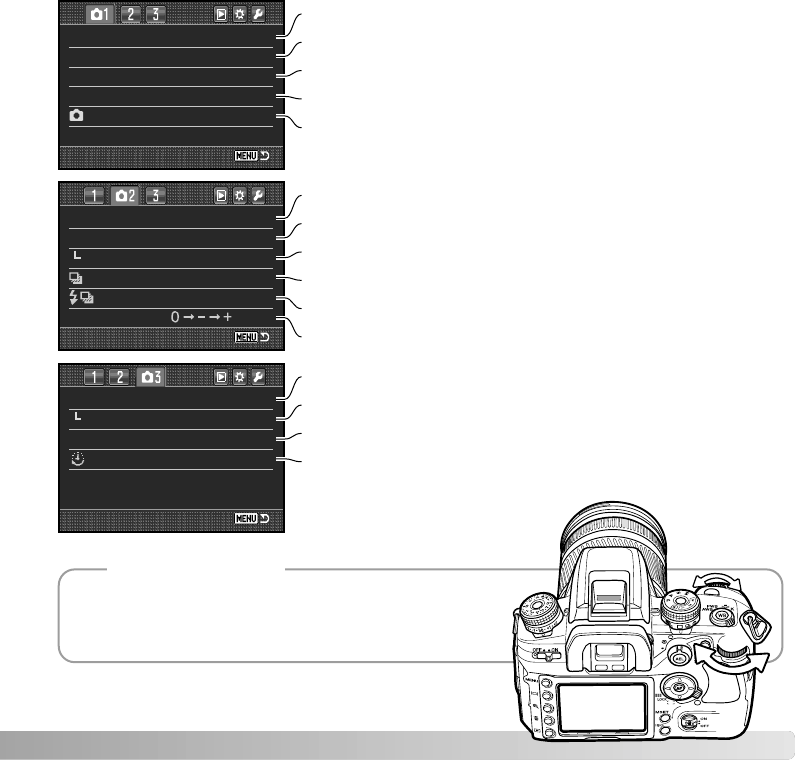
The control dials can move the cursor in the menus. The
front dial moves the cursor up and down. The rear dial
moves it left and right.
Camera Notes
Flash mode Fill-flash
Flash control ADI flash
Power ratio 1/1
Setup
0.3Ev/3frames
0.3Ev/3frames
Setup
Bracket order
Inst.Playback 2 sec.
Setup Image & info.
Noise reductn On
–Interval
Image size L: 3008x2000
Quality Fine
Color mode Natural: sRGB
Digital FX –
–
Reset
65
To set image resolution (p. 66).
To set file type and compression (p. 66).
To set the flash mode of the built-in flash (p. 71).
To set automatic or manual flash control (p. 75).
To reset the recording-mode functions (p. 70).
To set and start the interval recording mode (p. 78)
To set exposure bracketing parameters (p. 70).
To play back images after they are recorded (p. 77).
To select color mode and color space (p. 68).
To apply noise reduction to long exposures (p. 77).
To set flash bracketing parameters (p. 70).
To set the order of the bracketing frames (p. 70).
Contrast, sharpness, saturation, and hue controls (p. 69).
To set manual flash output (p. 76).
To set the instant playback format (p. 77).


















