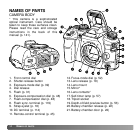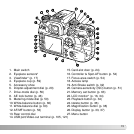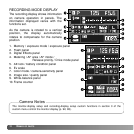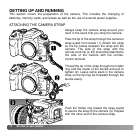12
T
ABLE OF CONTENTS
LCD backlight ....................................................................................................109
Auto power save................................................................................................109
Menu section memory .......................................................................................110
Delete confirmation............................................................................................110
Clean CCD.........................................................................................................110
Reset default......................................................................................................112
Accessory notes ...........................................................................................................114
AC Adapter AC-11 (sold separately)..................................................................114
About the battery charger cord..........................................................................114
Vertical Control Grip VC-7D (sold separately)...................................................115
Focusing-screen compatibility ...........................................................................115
Lens shadowing.................................................................................................115
Smooth focus.....................................................................................................116
Focal-length conversion.....................................................................................116
CCD-plane indicator ..........................................................................................117
Lens compatibility ..............................................................................................117
Attaching an accessory flash.............................................................................117
Flash compatibility .............................................................................................118
High-Speed Sync. (HSS)...................................................................................118
Using the flash terminal.....................................................................................119
Data-transfer mode ......................................................................................................120
System requirements ........................................................................................120
Connecting the camera to a computer..............................................................121
Connecting to Windows 98 / 98 second edition................................................122
Automatic installation .............................................................................122
Manual installation..................................................................................123
Auto power save (Data-transfer mode).............................................................125
Memory card folder organization.......................................................................126
Disconnecting the camera from the computer ..................................................128
Windows 98 / 98 second edition ...........................................................128
Windows Me, 2000 Professional, and XP..............................................128
Macintosh ...............................................................................................129
Changing the memory card (data-transfer mode).............................................130
Windows 98 / 98 second edition ...........................................................130
Windows Me, 2000 Professional, and XP..............................................130
Macintosh ...............................................................................................130