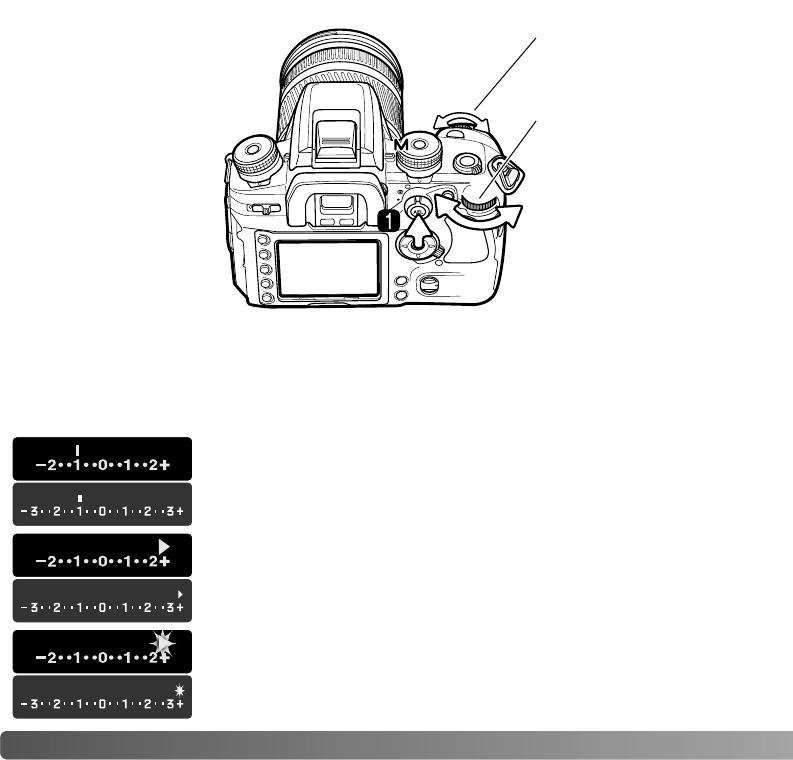
44
A
DVANCED RECORDING
MANUAL EXPOSURE - M
The front control dial
changes the shutter
speed.
Manual exposure mode
allows individual
selection of shutter
speeds and apertures.
This mode overrides the
exposure system giving
the photographer total
control over the final
exposure. Bulb
exposures can be
made, see below.
Manual exposure is set
with the exposure-mode
dial (p. 39).
The rear control dial
changes the aperture.
Press and hold the AEL
button (1) while turning
the either control dial to
shift the shutter speed
and aperture without
affecting the exposure.
The set exposure is 1.0Ev less (–) than the exposure determined
by the meter. The monitor scale is uses the manual metering
(M.M.) indicator.
The arrow indicates the set exposure is 0.5Ev more (+)
or less (–) than the greatest value on the scale as
determined by the meter.
The blinking arrow indicates the set exposure is 1.0Ev
or more greater (+) or less (–) than the greatest value on
the scale as determined by the meter.
The Ev scale on the monitor and in the viewfinder indicates the difference between the
set exposure and the exposure determined by the camera meter. Press the shutter-
release button partway down to activate the meter. The increments on the scale depend
on the exposure-compensation dial position. The examples below are based on a 0.5 Ev
increment. For more on Ev, see page 81.
+2.5EV
+3.5EV
≥3.0EV
≥4.0EV


















