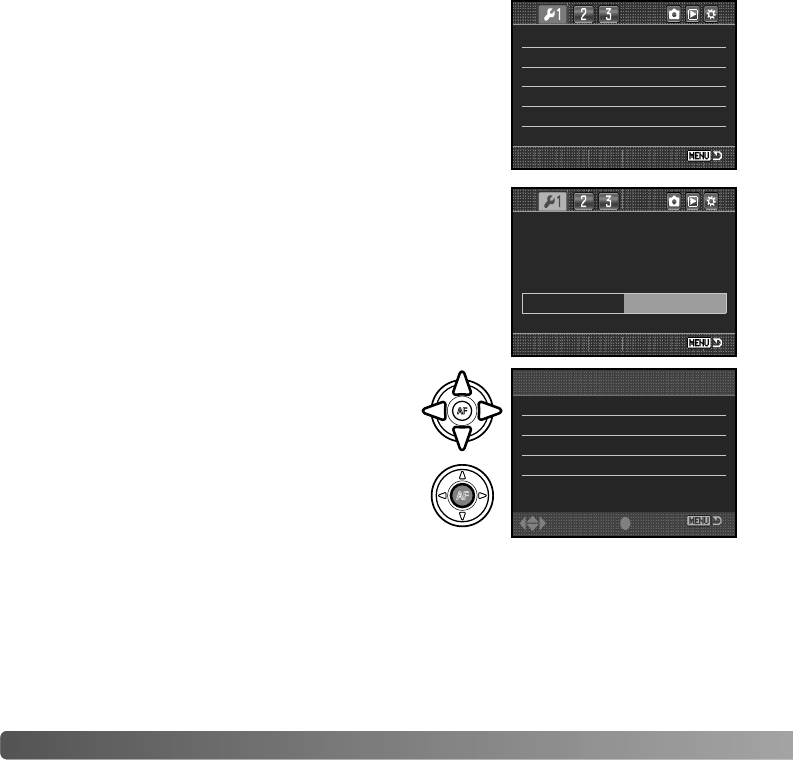
106
S
ETUP MENU
LANGUAGE
The language used in the menus can be changed. Highlight
the current language and press the center of the controller
to open the language setup screen.
AUDIO SIGNALS
When the shutter-release button is pressed partway down,
an audio signal gives a positive confirmation the AF system
has focused. This signals can be turned off in section 1 of
the setup menu (p. 102).
LCDbrightness –
Data storage
English
Date/Time set –
NTSC
On
Transfer mode
Video output
Audio signals
Language
English
LCDbrightness
Date/Time set
Transfer mode
Video output
Audio signals
Language
Use the four-way keys of the controller to select
the menu language.
Press the central button of the controller to set
the language. Press the menu button to close
the screen without making any changes.
Japanese Español
Chinese
Italiano
Svenska
English
Deutsch
Français
Language
:sel. :enter


















