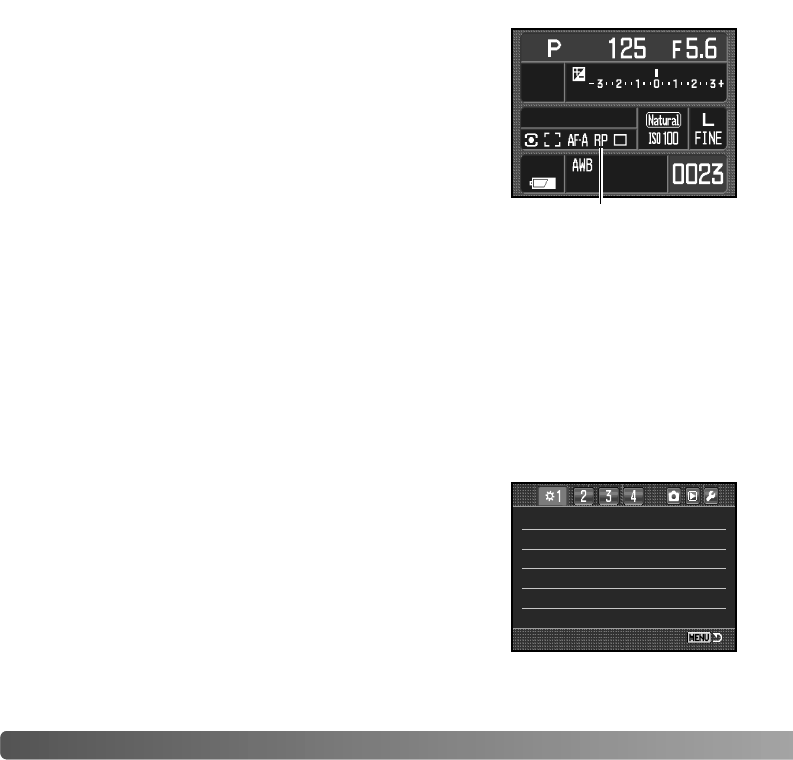
94
C
USTOM MENU
This custom function has two options:
AF - AF priority. The shutter will not release until the camera
focuses.
Release - shutter-release priority. The shutter releases
even if focus cannot be confirmed. The RP indicator is
displayed on the monitor when this option is selected.
AF/SHUTTER RELEASE PRIORITY SETUP
Release priority indicator
Some Konica Minolta lenses are equipped with a focus-hold button. The operation of this
button can be specified in section 1 of the custom menu (p. 92). This custom function has
two options:
Focus hold - pressing the focus-hold button on the lens locks the focus.
D.O.F. preview - pressing the focus-hold button previews the depth of field (p. 53). With
non-D series lenses, this is active when the aperture and shutter speed are displayed.
FOCUS-HOLD BUTTON SETUP
The operation of the AF/MF button (p. 53) can be specified
in section 1 of the custom menu (p. 92). This custom
function has two options:
Hold - press and hold the AF/MF button to switch between
autofocus and manual focus. Releasing the button returns
to the original focus mode.
Toggle - press and release the AF/MF button to switch
between autofocus and manual focus. Press and release
the button again returns to the original focus mode.
AF/MF BUTTON SETUP
Priority setup AF
Focus hold
On
Auto AF setup Auto AF
Hold
AE hold
FocusHoldButt.
AF/MF button
AEL button
AF w/ shutter


















