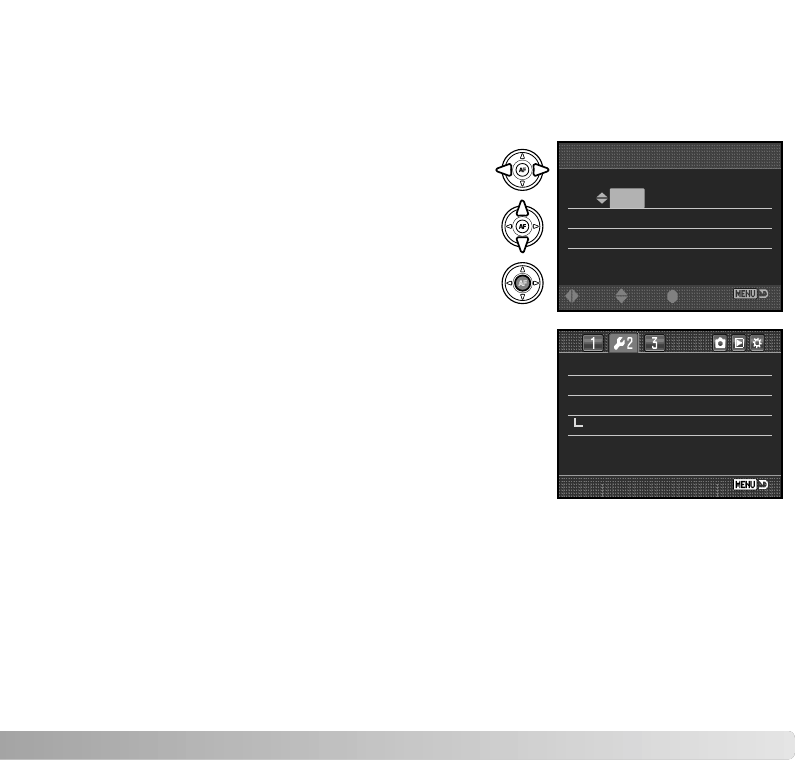
107
DATE AND TIME SETUP
It is important to accurately set the clock. When a still image is recorded, the date and
time of the recording are saved with the image and are displayed during playback or can
be read with the DiMAGE Viewer or DiMAGE Master software. When the Date/Time-set
option is selected and entered in section 1 of the setup menu, the date/time screen is
displayed.
Use the left/right keys of the controller or rear
control dial to select the item to be changed.
Use the up/down keys or front control dial to change
the item.
Press the central button of the controller to
complete the operation.
2004 . 10 . 23
13 : 14
Date/Time set
:enter:move :sel
YYYY/MM/DD
FILE NUMBER (#) MEMORY
File # memory Off
Std. form
100KM023
–
Folder name
Select folder
New folder
When file number memory is selected, if a new folder is
created, the first file stored in the folder will have a number
one greater than the last file saved. This allows multiple
folders to be created, but the image file numbers will be in
the order in which they were shot. If the file number memory
is disabled, the image file name will have a number one
greater than the last image saved in the folder.
If file number memory is active and the memory card is changed, the first file saved to
the new card will have a number one greater than the last file saved on the previous card
if the new card does not contain an image with a greater file number. If it does, the file
number of the new image will be one greater than the greatest on the card.


















