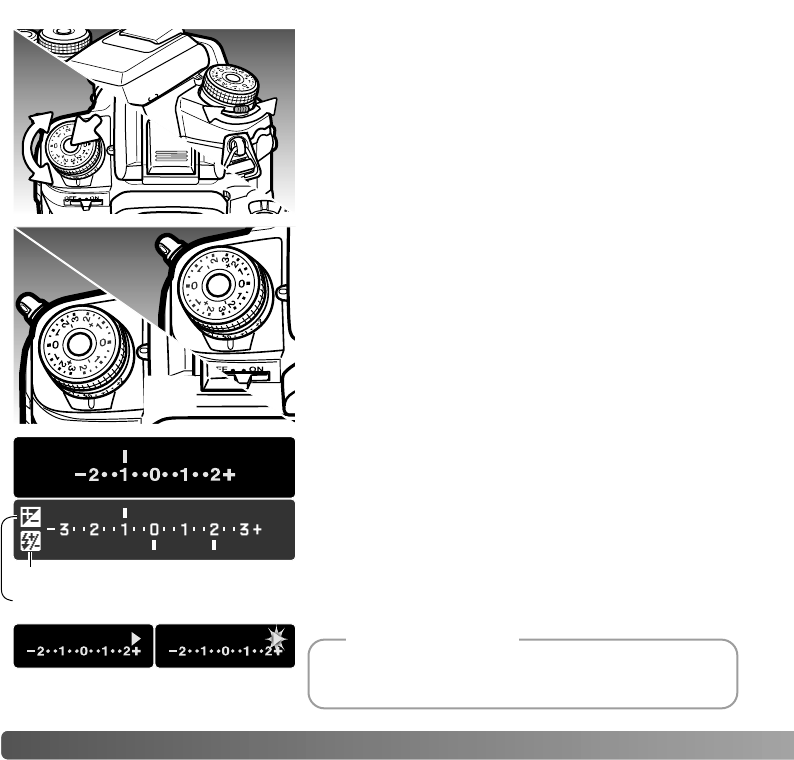
48
A
DVANCED RECORDING
EXPOSURE AND FLASH COMPENSATION
The ambient light and flash exposure can be
adjusted before the image is captured to make the
final picture lighter or darker.
To compensate the ambient exposure, press the dial
release and turn the exposure-compensation dial to
the appropriate position (1). To adjust the flash
exposure, turn the flash-compensation dial using the
lever at the front of the camera (2).
Flash compensation
Exposure compensation
The exposure compensation dial has two scales.
The orange scale adjusts the exposure up to ±2.0Ev
in 0.3Ev steps. The silver scale allows the exposure
to be adjusted up to ±3.0Ev in 0.5Ev steps.
The position of the dial also affects the exposure
modes. See Camera Notes on page 41. When using
0.3Ev increments, the maximum and minimum lens
apertures may not be displayed correctly.
0.5Ev
steps
0.3Ev
steps
When setting exposure or flash compensation, the
change in Ev is shown on the monitor. Flash
compensation is only displayed when the flash is
raised. The viewfinder Ev scale only shows changes
to exposure compensation; ±2.5Ev is shown with an
arrow, ±3.0Ev is indicated with a blinking arrow. After
the setting is made, the shutter-speed and aperture
displays indicate the actual exposure.
2
1
+2.5EV +3.0EV
Exposure compensation can be assigned to the control
dials in section 2 of the custom menu (p. 96).
Camera Notes


















