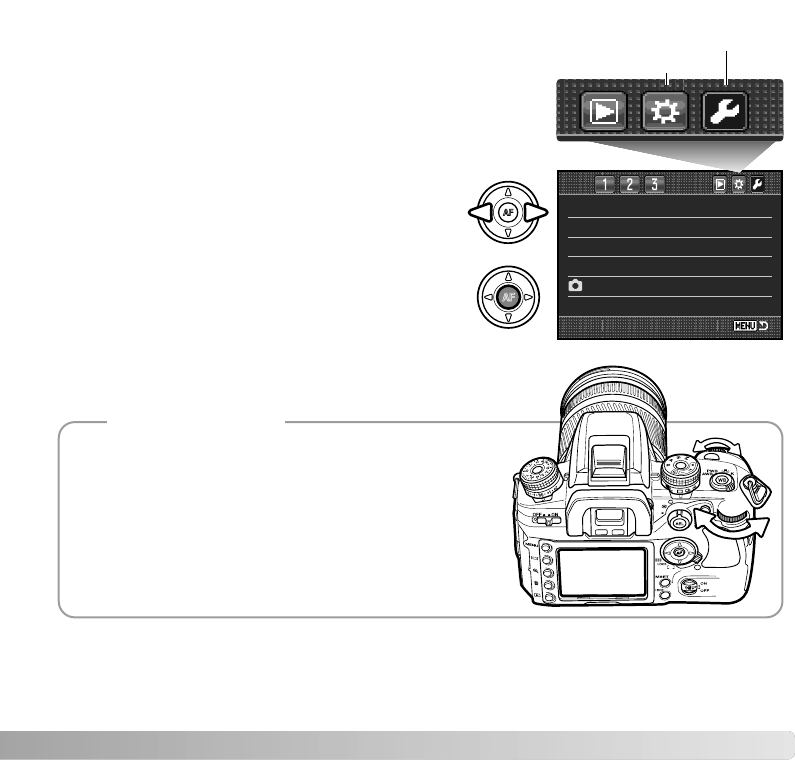
91
OPENING THE CUSTOM & SETUP MENUS
The custom and setup menus can be accessed from both
the recording and playback modes. The buttons in the top
right corner of the menus are links to the other camera
menus. See page 92 for information on the custom menu
and page 102 for the setup menu.
The control dials can move the cursor in the menus. The
front dial moves the cursor up and down. The rear dial
moves it left and right.
The M-SET button setup option in section 4 of the custom
menu allows a menu shortcuts to be made (p. 100). The
menu-section memory option in section 3 of the setup menu
memorizes the last menu section opened and returns to
that section when the menu button is pressed (p. 110).
Camera Notes
Image size L: 3008x2000
Quality Fine
Color mode Natural: sRGB
Digital FX –
–
Reset
Custom menu
Setup menu
Open the menu and use the left/right keys of the
controller to highlight the custom or setup
buttons.
Press the central button to display the menu.
Repeat the procedure to return to the original or
different menu or press the menu button to close
the menu.


















