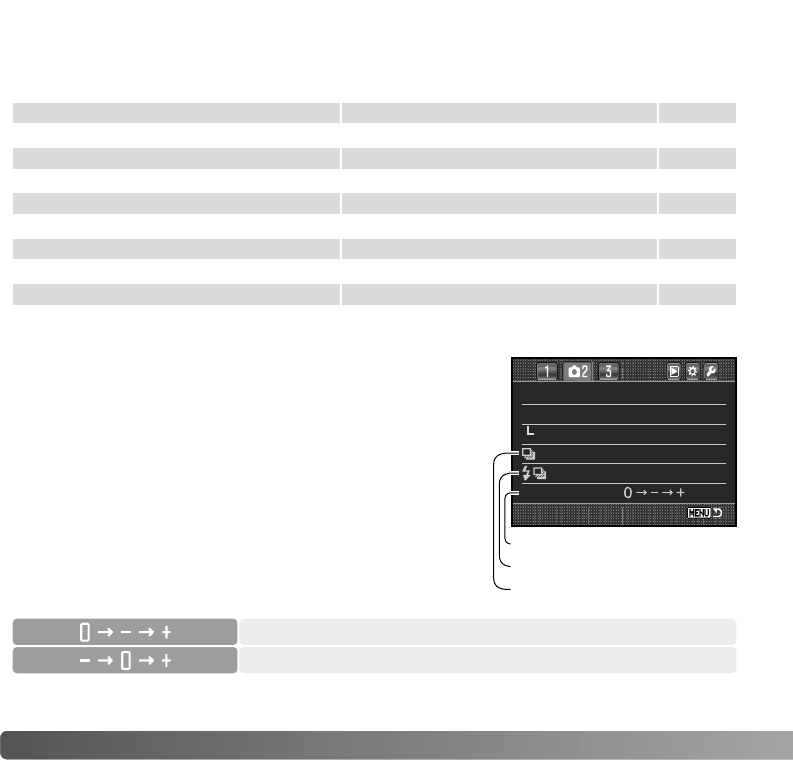
70
R
ECORDING MENU
RECORDING MODE RESET
The recording mode functions can be reset in section 1 of the recording menu (p. 64).
When selected, a confirmation screen appears; choosing “Yes” resets the following
functions and settings, “No” cancels the operation.
Focus area selection Spot AF area p. 55
Preset white balance Daylight ±0 p. 60
Color temperature 5500K p. 60
Digital Effects (FX) All reset to ±0 p. 69
Flash mode Fill flash or red-eye reduction
1
p. 71
Flash control ADI p. 75
Manual flash power ratio 1/1 p. 76
Exposure bracketing setup 0.3Ev / 3 frames p. 70
Flash bracketing setup 0.3Ev / 3 frames p. 70
1. The flash mode is reset to whichever of the two modes was last set.
The bracketing increment and the number of frames in a
exposure and flash bracket is selected in section 2 of the
recording menu (p. 64). The bracketing increment is in Ev
(p. 81). For information on the bracketing drive mode, see
page 58.
BRACKETING SETUP
Flash mode Fill-flash
Flash control ADI flash
Power ratio 1/1
Setup
0.3Ev/3frames
0.3Ev/3frames
Setup
Bracket order
Exposure bracket setup
Flash bracket setup
The order in which the bracketing frames is captured
selected in section 2 of the recording menu (p. 64). For
information on the bracketing drive mode, see page 58.
BRACKETING ORDER
Normal - underexpose - overexpose*
Underexpose - normal - overexpose
Bracketing order
* With a five frame bracket, the bracketing order is 0, –, +, –, + with increasing steps.


















