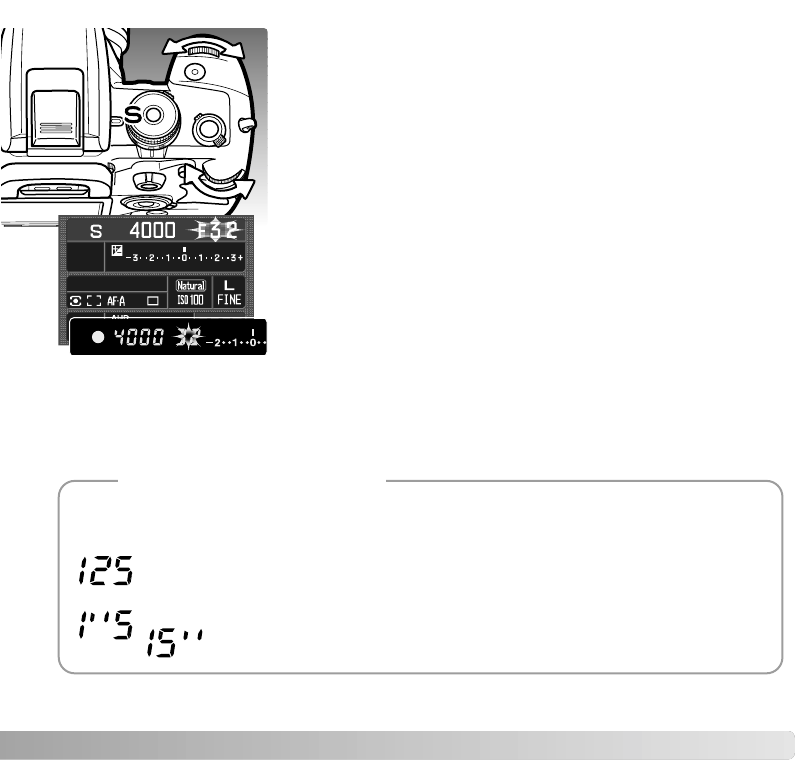
Shutter priority is set with the exposure-mode dial (p. 39). The
photographer selects the shutter speed and the camera sets
the appropriate aperture to ensure correct exposure.
Turn either control dial to adjust the shutter speed between 30
and 1/4000 second. The shutter speed changes depending
on the position of the exposure-compensation dial, see
camera notes on page 41. The shutter speed can be seen on
the monitor and in the viewfinder.
Pressing the shutter-release button partway down displays
the corresponding aperture. Press the shutter-release button
all the way down to take the picture.
If the required exposure is beyond the aperture range, the
aperture display blinks. Adjust the shutter speed until the
display is steady.
When using flash, the shutter speed cannot exceed the flash-
sync speed, see page 42. Flash range is dependent on the
aperture, see page 51.
43
SHUTTER PRIORITY - S
The shutter speed used for each exposure is displayed on the monitor and in the viewfinder. The
following notation is used:
The reciprocal is used for shutter speeds from 1/4000 second to 1/3 second. 125 is
1/125 second.
For shutter speeds of a half a second or longer, a quote mark is used to
denote whole seconds. 1”5 is one and a half seconds and 15” is fifteen
seconds.
About Shutter Speeds


















