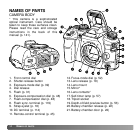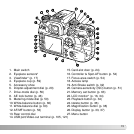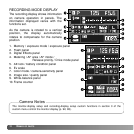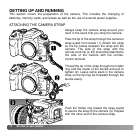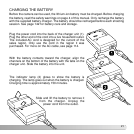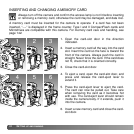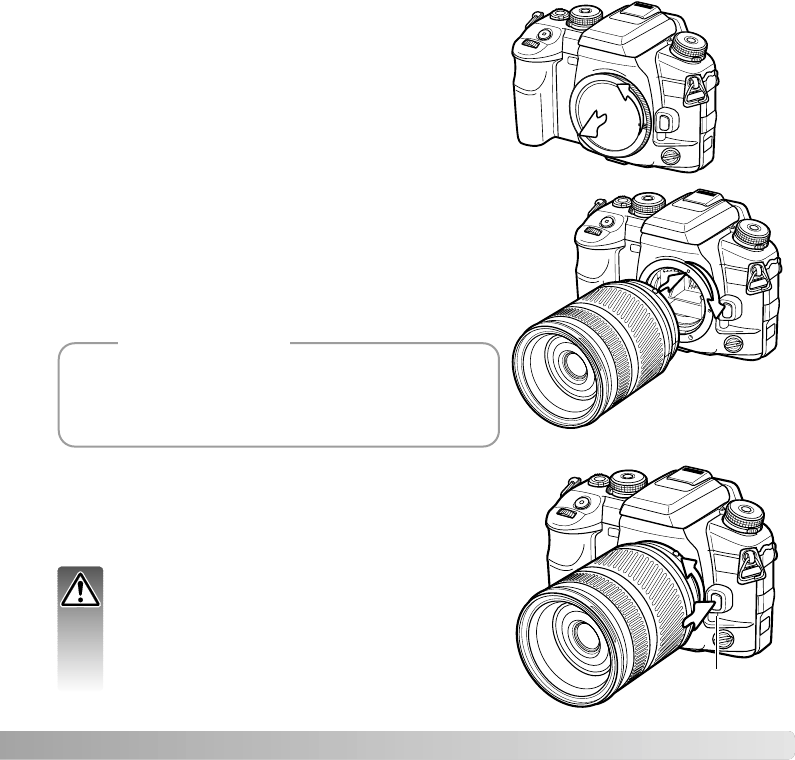
19
Align the red mounting index on the lens and camera
body. Carefully insert the lens into the mount, then
turn it clockwise until it clicks into the locked position.
Do not insert the lens at an angle. If it does not fit,
check its orientation with the index marks. Never force
the lens.
Press the lens release all the way in and turn the lens
counter-clockwise until it stops. Carefully remove the
lens.
This camera uses interchangeable lenses. See page
117 for compatible lenses. Never touch the inside of
the camera, especially the lens contacts and mirror.
Take care not to let dust enter the body.
Remove the body cap from the camera and the rear
cap from the lens.
ATTACHING A LENS
REMOVING A LENS
Lens release
Replace the caps on the lens and attach the
body cap or another lens to the camera as
soon as possible. Do not leave the interior of
the camera exposed to dust or dirt. Check the
body cap is clean and free from dust before
mounting.
Each time the camera is turned on, it automatically
focuses the lens to the infinity position, even in manual
focus. This operation is necessary to ensure proper
exposures.
Camera Notes