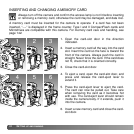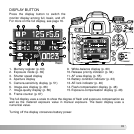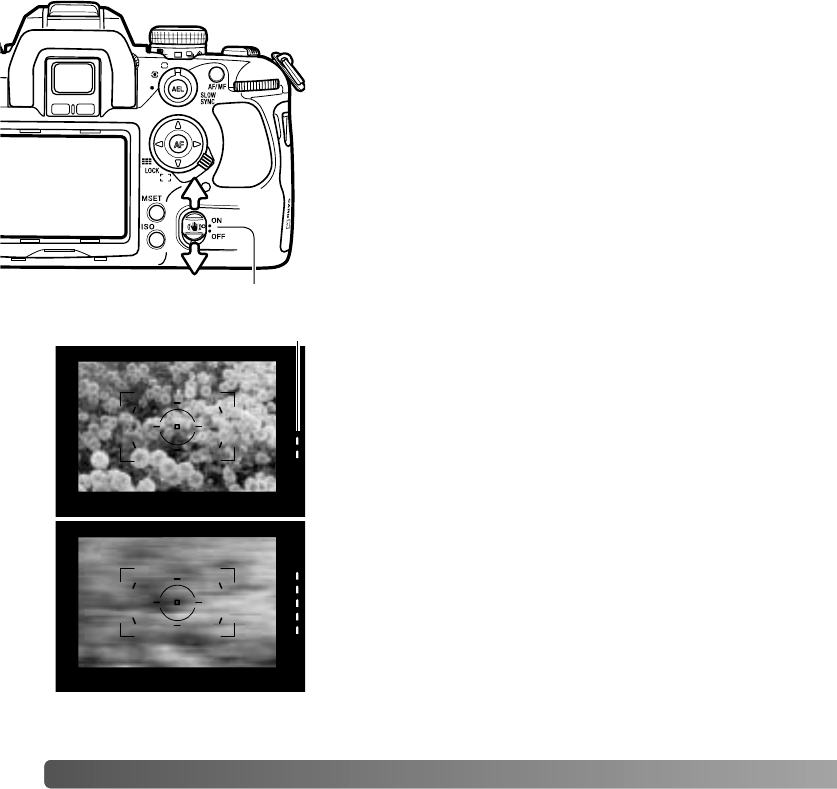
32
B
ASIC RECORDING
ANTI-SHAKE SYSTEM
Anti-shake switch
Anti-shake scale
The Anti-Shake system minimizes the affect of camera
shake, a slight blurring caused by subtle hand motion.
Camera shake is more pronounced at long focal lengths
than short ones. Anti-Shake is less effective with moving
subjects or when the camera is panned, shutter speeds
of 1/4 second or longer, and short object distances. Anti-
shake is disabled with bulb exposures (p. 45).
When the system is active, the Anti-Shake scale in the
viewfinder glows; the scale can be turned off in section 3
of the custom menu (p. 98). Anti-Shake can be turned off
and on with the Anti-shake switch.
Frame the subject as described in the basic operation
section. Press the shutter-release button partway down
to focus and set the exposure.
The Anti-Shake scale indicates the degree of
stabilization. The more LEDs displayed, the more
unstable the image. Confirm the image has stabilized
with the scale and press the shutter-release button all
the way down to take the picture.
Anti-shake cannot be used with some lenses, see page
117. Turn Anti-Shake off when the camera is mounted on
a tripod. The metered exposure may change when
turning this function on and off.