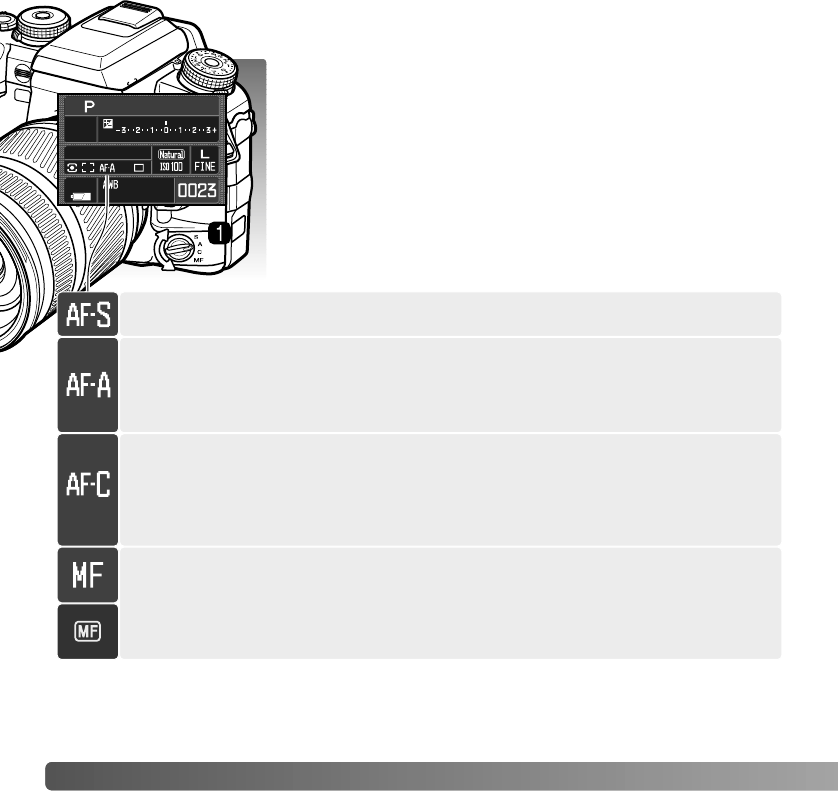
52
A
DVANCED RECORDING
FOCUS-MODE DIAL
Single-shot AF (Autofocus), continuous AF, automatic AF, and
manual focus is set with the focus-mode dial.
Turn the focus-mode dial (1) to the appropriate position to
select the focus mode. The active focus mode is displayed on
the monitor.
The AF system activates when the shutter-release button is
pressed partway down. Focus is confirmed with the
viewfinder focus signals, see page 29.
Single-shot AF - a general purpose autofocusing mode. Its operation is
described in the basic recording section. Focus lock is available (p. 30).
Continuous AF - used for photographing moving subjects. The camera
continuously focuses on the subject even when the shutter-release button is
pressed partway down. Spot and local AF areas illuminate as the subject
moves thorough the wide focus frames to indicate the point of focus when the
continuous AF is active. Focus lock is not available.
Manual focus - the MF indicator is displayed in the viewfinder and on the
monitor to indicate the focus mode. The focus signal appears when an object
at the spot or local focus areas is in focus; AF areas illuminate. All areas are
active when using the wide-focus area and a specific area can be chosen with
focus-area selection (p. 55).
Automatic AF - this AF mode automatically switches between single-shot AF
and continuous AF depending on the subject’s motion. This AF mode can be
changed to Direct Manual Focus (DMF) in section 1 of the custom menu (p.
96).


















